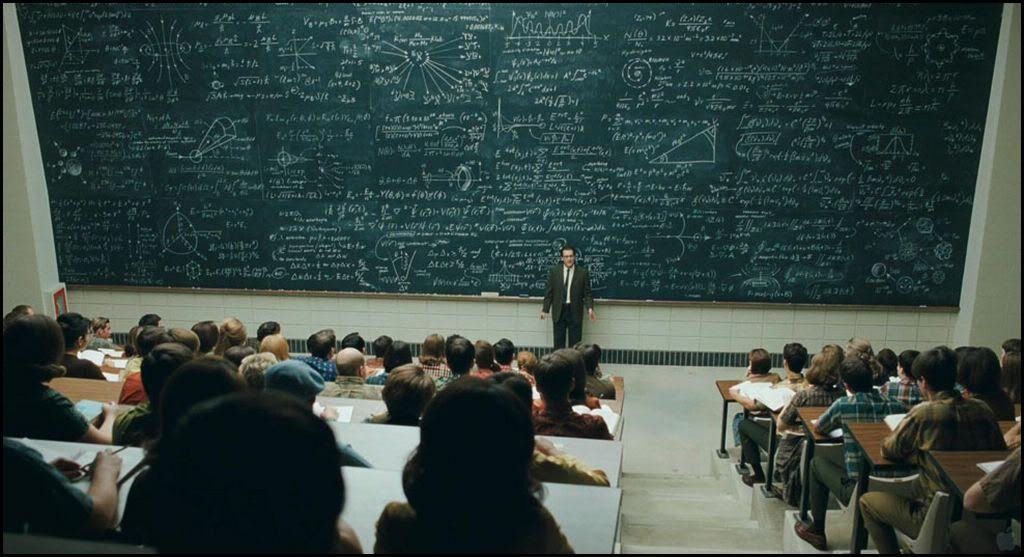Love what you have done!
I have incorporated subtle color and alpha changes in a number of my skins over the past year or so, but not with the simplicity Lua brings to the process; so I really appreciate your sharing.
In hopes of adding to the effects, I made 2 changes to your creation and thought I would post them here, rather than publicly, because you did all the initial work
 CosmicEbbnFlow
CosmicEbbnFlow (Skin attached below...)
The changes are to
the way the skin updates the color change and
the ability to set the background to 2 slowly alternating color images (Black, Grey, or White like yours).
The skin updates at the default 1000ms and an update divider handles the color and alpha change rates. I removed the !SetWallpaper because it is not needed, and instead I changed the OnRefreshAction to set the skin position to the desktop; it is not necessary to do this in the 'Settings' menu.
I added a random update rate to the color change measure; the default settings will change the update rate randomly from 1 to 6 seconds, every 30 seconds. The alpha is inversely timed by the same randomness [1~6 sec]; if the color is changing every 2 seconds, the alpha will change every 5 seconds ... if color is changing every 6 seconds, alpha is changing every second ... etc.
Rather than select a static background, I added 2 meters to set a primary background (Black, Grey, or White) and secondary background image (Black, Grey, or White ... set to the same image if no background change is desired). The background images were enlarged to 4x4 pixels and changed to PNG format to allow scaling and transparency. I sized the images to 1 pixel less than the #ScreenAreaHeight# to allow access to the bottom desktop edge; it may be necessary to alter the image X Y W or H by a pixel, if it covers other screen edges you need to access on your desktop.
The secondary image alpha is changed at a varying rate to allow the primary background to be seen. The alpha range can be controlled by variables.
Now you can have a dynamically changing color image and background image.
Note: Due to upload issues, only the 1280x1024 image is included in "...Ebbn..." version; other sizes are available in AlC's Cosmic Flow skin above.
All of the options can be changed in the variables.inc file
Hope you like the additions!
Thanks again for sharing a subject I believe enhances the Rainmeter experience
 Edits:
Edits:
Version 1.3 ... Changed alpha step to match color #Range# variable which controls amount of change
Version 1.4 ... Added horizontal scrolling ... Available here (File is slightly larger than the 1 meg upload limit due to included image!)
Version 1.5 ... Available here (Tied horizontal scrolling updates to hue shifts (variable timing) ... tweaked for larger transitions ... still playing!)
You do not have the required permissions to view the files attached to this post.