It is currently July 27th, 2024, 2:31 am
Polar Clock
-
Alex2539

- Rainmeter Sage
- Posts: 642
- Joined: July 19th, 2009, 5:59 am
- Location: Montreal, QC, Canada
Re: Polar Clock
Sorry, I forgot to say that you also need to remove the line "ValueRemainder=60" from both [MeterSeconds] and [MeterSecondsBar]. That should do it.
-
Implicit_
- Posts: 5
- Joined: June 14th, 2010, 10:49 pm
Re: Polar Clock
Thanks X a million, Alex... it looks sexy as hell now 
My desktop's still WIP, but its getting there xD
My desktop's still WIP, but its getting there xD
You do not have the required permissions to view the files attached to this post.
-
j911
- Posts: 1
- Joined: March 27th, 2012, 10:16 pm
Re: Polar Clock
I'm sorry to revive this really old thread, but I'm trying to achieve something very similar to what Implicit_ was, and I've made it up to where it was left at (continuous seconds-hand motion, but goes back whenever it reaches 60), and I was wondering if anyone had found a way to have it run in circles constantly, instead of going back.
Cheers, and thanks a lot.
Cheers, and thanks a lot.
-
AetasSerenus

- Posts: 3
- Joined: July 18th, 2013, 6:01 pm
Re: Polar Clock
j911 wrote:I'm sorry to revive this really old thread, but I'm trying to achieve something very similar to what Implicit_ was, and I've made it up to where it was left at (continuous seconds-hand motion, but goes back whenever it reaches 60), and I was wondering if anyone had found a way to have it run in circles constantly, instead of going back.
Cheers, and thanks a lot.
I to found this now even older thread and wish to find a solution to this problem, does anyone know or should I start a dedicated thread to this issue?
-
iNjUST
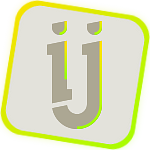
- Posts: 117
- Joined: June 20th, 2012, 12:44 am
Re: Polar Clock
The solution I've found is to add 1 to the seconds meter. This makes it technically off by a second, but ensures that by time it reaches 00/60, the averaged value is such that it won't back-track.AetasSerenus wrote:
I to found this now even older thread and wish to find a solution to this problem, does anyone know or should I start a dedicated thread to this issue?
Here's an example:
Code: Select all
[Rainmeter]
Update=(1000/#upd#)
[Variables]
upd=10
; number of updates per second
; 10 works great, but you can use around 8-20 with decent results
; You may need to adjust the timings slightly for higher values
[mTime]
Measure=Time
; This one provides the time for everything except seconds
[mTimeAvg]
Measure=Time
AverageSize=#upd#
; This one provides an averaged time value for use by the seconds
[cTimeAvg]
Measure=Calc
Formula=(mTimeAvg+1)*#upd#
[cSec]
Measure=Calc
Formula=FRAC(cTimeAvg/(60*#upd#))
[cMin]
Measure=Calc
Formula=FRAC(mTime/3600)
[cHour]
Measure=Calc
Formula=FRAC(mTime/43200)
[AnyOtherMeasures]
; Everything except the seconds doesn't need to update so quickly
; Add this to improve performance
UpdateDivider=#upd#-
AetasSerenus

- Posts: 3
- Joined: July 18th, 2013, 6:01 pm
Re: Polar Clock
AetasSerenus wrote: The solution I've found is to add 1 to the seconds meter. This makes it technically off by a second, but ensures that by time it reaches 00/60, the averaged value is such that it won't back-track.
Here's an example:
Code: Select all
[Rainmeter] Update=(1000/#upd#) [Variables] upd=10 ; number of updates per second ; 10 works great, but you can use around 8-20 with decent results ; You may need to adjust the timings slightly for higher values [mTime] Measure=Time ; This one provides the time for everything except seconds [mTimeAvg] Measure=Time AverageSize=#upd# ; This one provides an averaged time value for use by the seconds [cTimeAvg] Measure=Calc Formula=(mTimeAvg+1)*#upd# [cSec] Measure=Calc Formula=FRAC(cTimeAvg/(60*#upd#)) [cMin] Measure=Calc Formula=FRAC(mTime/3600) [cHour] Measure=Calc Formula=FRAC(mTime/43200) [AnyOtherMeasures] ; Everything except the seconds doesn't need to update so quickly ; Add this to improve performance UpdateDivider=#upd#
I had theorized that something like that should work, I just started messing with making my own skins though so I had no idea on how to make it work that way.
Many thanks for the example, I now think I understand Rainmeter a bit better than I did before.





