I know that there are a lot of people who wish to completely remove their taskbar. The only problem with that is that they lose the ability to manage their windows and system tray (except for alt+tab or windows key+tab for win. 7 users), along with having no start orb.
I actually solved this problem using only 2 programs, Rainmeter and ObjectDockplus2. These docks are fully functional. I use my custom taskbar every day, and as a poweruser, I haven't had a problem with it yet.
There are quite a few tutorials on how to remove or replicate the taskbar functions, but I've never seen any that have come as close to my method. Not only is it easy, it's also risk-free, as it doesn't edit any registry or alter important files, and you don't even have to change your windows shell. Others have done this too, but they have required multiple downloads and programs, all consuming processing power and hard drive space, leaving less power and memory for their actual files, and eating up battery life. I solved this problem. And quite honestly, It was by mistake. I set my space-reserving dock to show running tasks by accident, and found out that it looked cool and was fully functional, so I kept it.
Here's an idea of how it will look like:

My taskbar has an android-like theme, but you can do this with any skin, such as the enigma theme, it just needs a taskbar-like skin. (You can get the theme I used by clicking here.)

Using the same method I was able to make this taskbar. ^ So it's all your choice
If you have any questions regarding this post, or are stuck on a step, feel free to email me at: corbanthegreat[at]gmail[dot]com
Ok
1. The first step to replacing your taskbar is finding your favorite taskbar skin. Chances are, if you're reading this tutorial, you already have one in mind.
2. Now put your taskbar together, leaving spaces for your start orb, running apps, and system tray. For me, it looks like this:

Now comes the fun part.
3. First, you're going to need ObjectDock. There's a freeware and paid version for this app. The paid version provides a system tray and some other thing that's irrelevant to this project. The freeware version doesn't do that, but it provides your window management and start orb. There are still ways to get the paid version for free via offers and other misc. methods, so don't feel too glum if you don't have a credit card yet.
Just search for ObjectDock plus 2 on Google. I don't want to be promoting it in any way.
For this project, you won't need any extra plugins or themes for OD plus2. It's ready to go once you install it.
Note: Whenever you create a new dock click on "Style/Color" and switch the dock transparency to 100% so that you only see the icons
Also, you don't have to follow these steps in any real order, just do whatever is convenient. And use common sense, (i.e. don't re-size the dock before you create it.
4. Now to use ObjectDock to create the Windows manager, system tray, and the start orb
Start orb:
a. Create new dock
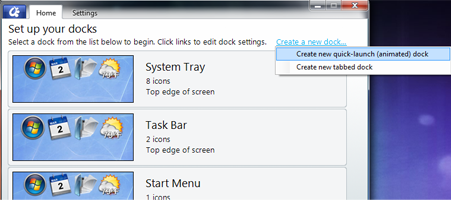
b. once it's created, remove the two ObjectDock icons from the dock
c. click on "location" to move it to where you want it to be
d. click on "size" and re-size it so that it's not bigger than your new taskbar
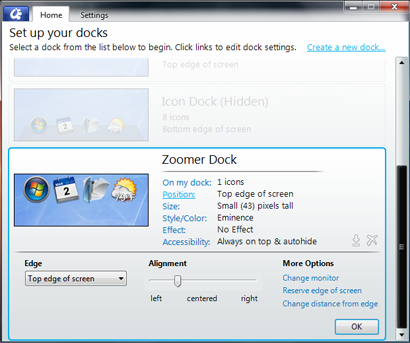 a picture of the options menu
a picture of the options menue. click on "effects" and switch to "glow" to replicate the original glow of the start menu. Or do whatever you think looks cool.
Now you have your start orb. If you wish, you can change the icon you see to something cooler. Just right click on the orb and select "edit this icon" and choose a new icon. You can also add custom ico. files to your selection, just copy them over to C:\Program Files (x86)\Stardock\ObjectDockPlus2\Bundled Images\Misc Icons
Now that you've done that, you should have a bit more experience with ObjectDockplus2.
System Tray:
a. make a new dock
b. re-size it to the lowest possible size (I think that's about 16 pixels)
c. move it to where you want on your new taskbar
d. remove all the icons on your new dock
e. Click on "On My Dock" and select "show system tray icons on my dock" You can select particular icons to show, or just show all of them on your dock.
Window Manager:
The steps for creating the window manager are almost identical to the system tray. The only difference is that you'll want your window management dock to be about as big as your new start orb. As you can see, that's what I did for my taskbar.
The only direction that might be unclear is that you have to click on "On my Dock" then "show running applications on my dock" then on the fly-out menu click on "show running applications".
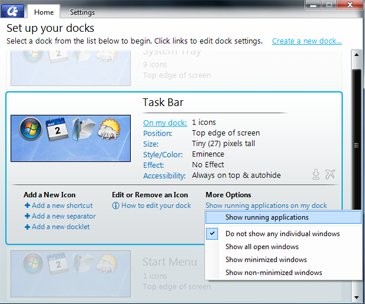
Now click on position and choose "reserve edge of screen". That will prevent your windows from over-lapping your new taskbar.
Lastly, if you'd like, you can hide your old taskbar by choosing the option in the "settings" tab of the ObjectDock ui.
That should be all you need to create a beautiful 100% customizable new taskbar. Have fun!
If you have any questions regarding this post, or are stuck on a step, feel free to email me at: corbanthegreat[at]gmail[dot]com
You can PM if you want, but I can't guarantee that I'll get back to you in a timely manner. Your best bet is email.
Feel free to comment and ask questions in this thread as well.
