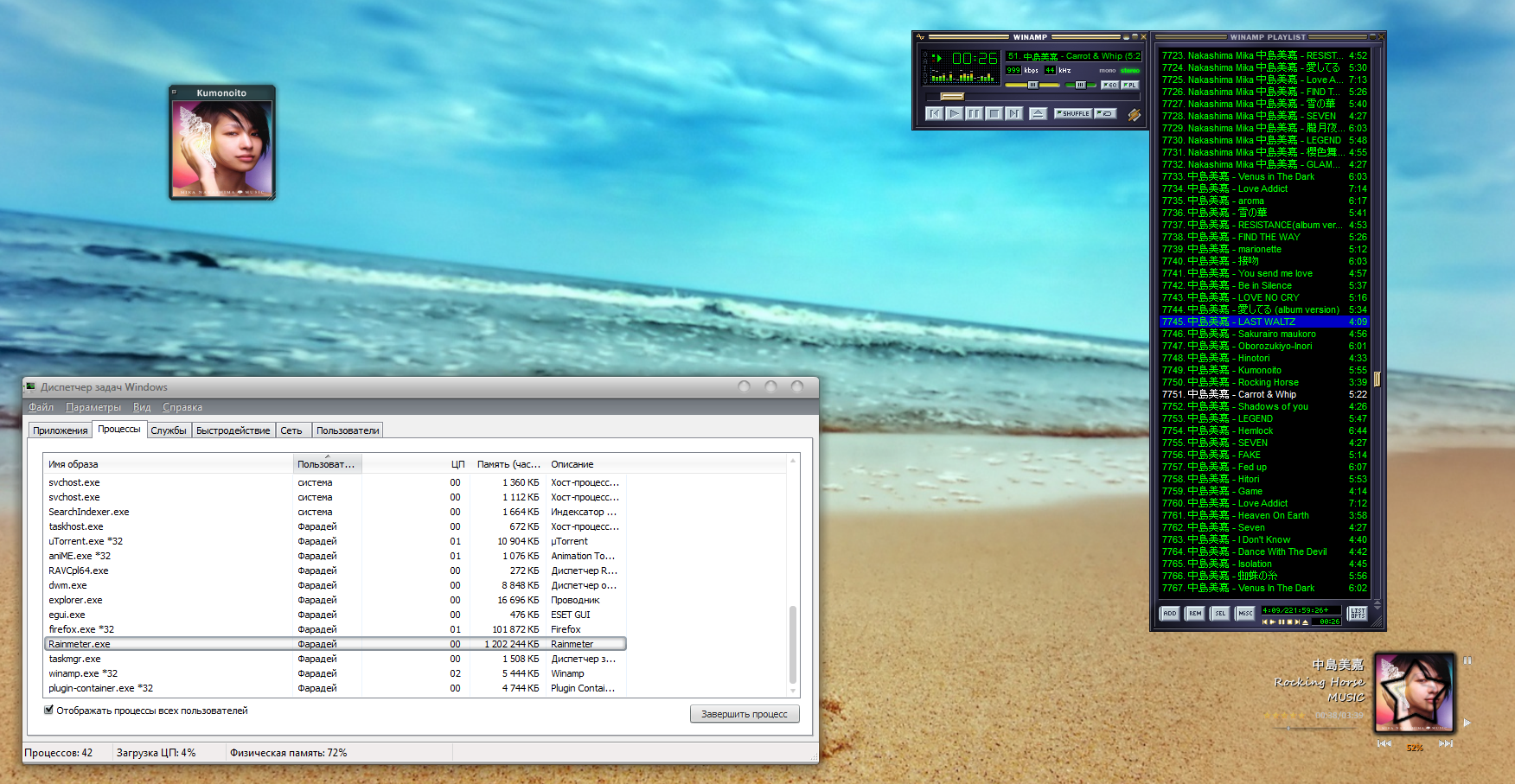any progress on this?poiru wrote: XMPLAY seems to partially support the Winamp interface (this requires a small change in NowPlaying). XMPLAY hasn't implemented commands (play, pause, etc.) through the Winamp interface.
I'll dig deeper later on.
It is currently October 4th, 2024, 8:26 am
NowPlaying plugin - Multiple Media Player Support
-
HomerS
- Posts: 2
- Joined: September 21st, 2011, 7:19 am
Re: NowPlaying plugin - Multiple Media Player Support
-
poiru
- Developer
- Posts: 2873
- Joined: April 17th, 2009, 12:18 pm
Re: NowPlaying plugin - Multiple Media Player Support
The XMPlay Winamp API is very limited, so that won't be of much use. The XMPlay plugin API is likewise rather limited. I'll contact the XMPlay author and see what I can do.HomerS wrote:any progress on this?
-
WhoGotTheChunk
- Posts: 5
- Joined: January 14th, 2012, 12:06 am
Re: NowPlaying plugin - Multiple Media Player Support
Any idea if/when Spotify will be fully implemented. ie PROGRESS and DURATION will be working?
-
poiru
- Developer
- Posts: 2873
- Joined: April 17th, 2009, 12:18 pm
Re: NowPlaying plugin - Multiple Media Player Support
Not possible at the moment (Spotify limitation). As you may have noticed, the Spotify client can be extended with additional "Apps" or addons in the latest (beta?) version. I would be able to get all required info through a Spotify App, but there is one major drawback: the App is run only when the App page/tab is open in Spotify. If they add support for persistent Apps, I'll implement full support right awayWhoGotTheChunk wrote:Any idea if/when Spotify will be fully implemented. ie PROGRESS and DURATION will be working?
-
WhoGotTheChunk
- Posts: 5
- Joined: January 14th, 2012, 12:06 am
Re: NowPlaying plugin - Multiple Media Player Support
Oh no problems. Anyone know if there is a way to use my Spotify subscription through Winamp? That would be AMAZING! lol
Edit: Also, how can I make it toggle between images based on the status of shuffle?
eg. Shuffle is on so it shows an image, and when its off it shows a different one?
Edit: Figured it out bastardising someone's code lol.
Edit: Also, how can I make it toggle between images based on the status of shuffle?
eg. Shuffle is on so it shows an image, and when its off it shows a different one?
Edit: Figured it out bastardising someone's code lol.
-
Crs
- Posts: 2
- Joined: January 19th, 2012, 2:51 pm
-
UberSlackr

- Posts: 34
- Joined: January 21st, 2012, 12:32 am
Re: NowPlaying plugin - Multiple Media Player Support
Is it possible to get the NowPlaying plugin to work with Songbird media player?
Its basically the same as the MusicBee (at least they look the same) but better
I'm new to Rainmeter, and I've been searching through the forum and can not seem to find anything to help me make your plugin work with SongBird.
I hope you can help.
Thank you
Its basically the same as the MusicBee (at least they look the same) but better
I'm new to Rainmeter, and I've been searching through the forum and can not seem to find anything to help me make your plugin work with SongBird.
I hope you can help.
Thank you
-
~Faradey~

- Posts: 366
- Joined: November 12th, 2009, 4:47 pm
- Location: Ukraine
Re: NowPlaying plugin - Multiple Media Player Support
KMP is same as WinAmp, so put WinAmp in player name.
poiru,
Hello, i'm still having issues when running two different skins with NowPlaying plugin in use. (WinAmp 5.623 | Rainmeter 2.2. r 1116 x64 | Windows 7 Ult.) And the problem in next,
sometimes when track is changing and (apparently) this track was never played before, Rainmeter starts to "hogging" almost full available memory...
here is a screenshot
Next time when play this track all is ok, and this issue can't be reproduce again for testing, it just suddenly happens
I don't know how plugin works but i think that is because of some caching information about track, cover art maybe, but Rainmeter's temp folder is empty now (on earlier versions there were bunch of cover arts). And maybe be that because of each has TrackChangeAction
I've stumbled on this issue many times and on other versions of rainmeter and earlier versions of winamp every time i use more than one skin with nowplaying.dll. When one skin running all things fine...
If you have a time please have a look on this
code of measures for your consideration
Code: Select all
[CDAmTitle]
Measure=Plugin
Plugin=NowPlaying.dll
PlayerName=#MediaPlayerName#
PlayerType=TITLE
PlayerPath=
DisableLeadingZero=0
Substitute="":"•••"
TrackChangeAction=!RainmeterWriteKeyValue Variables Put "[mPlayerPTH]\..\" "#CURRENTPATH#Path.inc"
[mPlayerPTH]
Measure=Plugin
Plugin=NowPlaying.dll
PlayerName=[CDAmTitle]
PlayerType=FILE
Substitute="":"#CURRENTPATH#"
[CDAmArtist]
Measure=Plugin
Plugin=NowPlaying.dll
PlayerName=[CDAmTitle]
PlayerType=ARTIST
Substitute="":"•••"
[CDAmAlbum]
Measure=Plugin
Plugin=NowPlaying.dll
PlayerName=[CDAmTitle]
PlayerType=ALBUM
Substitute="":"•••"
[CDAmCover]
Measure=Plugin
Plugin=NowPlaying.dll
PlayerName=[CDAmTitle]
PlayerType=COVER
Substitute="":"1"
UpdateDivider=100
[CDAISPLAYING]
Measure=Plugin
Plugin=Plugins\NowPlaying.dll
PlayerName=[CDAmTitle]
PlayerType=STATE
IfBelowValue=1
IfBelowAction=!execute [#RHM# Track][#RHM# Track2][#RHM# Track3][#RHM# MusicCover][#RHM# Time][#RHM# Rate][#RHM# SetRate1][#RHM# SetRate2][#RHM# SetRate3][#RHM# SetRate4][#RHM# SetRate5][#REM# NoMusicSlideShow][#RSM# NoMusicSlide][!RainmeterRedraw]
IfEqualValue=1
IfEqualAction=!execute [#RSM# Track][#RSM# Track2][#RSM# Track3][#RSM# MusicCover][#RSM# Time][#RSM# Rate][#RSM# SetRate1][#RSM# SetRate2][#RSM# SetRate3][#RSM# SetRate4][#RSM# SetRate5][#RDM# NoMusicSlideShow][#RHM# NoMusicSlide][!RainmeterRedraw]
[MediaVOLUME]
Measure=Plugin
Plugin=NowPlaying.dll
PlayerName=[CDAmTitle]
PlayerType=VOLUME
[CDAGETRATE]
Measure=Plugin
Plugin=NowPlaying.dll
PlayerName=[CDAmTitle]
PlayerType=RATING
[CDAMeasureProgress]
Measure=Plugin
Plugin=Plugins\NowPlaying.dll
PlayerName=[CDAmTitle]
PlayerType=PROGRESS
[MTM]
Measure=Plugin
Plugin=Plugins\NowPlaying.dll
PlayerName=[CDAmTitle]
PlayerType=POSITION
[MTD]
Measure=Plugin
Plugin=Plugins\NowPlaying.dll
PlayerName=[CDAmTitle]
PlayerType=DURATION
UpdateDivider=2
-
ichbtm
- Posts: 1
- Joined: January 21st, 2012, 9:30 pm
Re: NowPlaying plugin - Multiple Media Player Support
hi,
i worked on a mod that implement a squeezebox controler.
i think it's not really bullet proof but it works for me since december...
here is the files to add :
- PlayerSQBOX.cpp -> http://pastebin.com/wrbVCXym
- PlayerSQBOX.h -> http://pastebin.com/uQW17CTC
and below are the 2 modifications to do to "NowPlaying.cpp" :
The controller is used with a plugin measure as under :
i hope it will be of some interest 
i worked on a mod that implement a squeezebox controler.
i think it's not really bullet proof but it works for me since december...
here is the files to add :
- PlayerSQBOX.cpp -> http://pastebin.com/wrbVCXym
- PlayerSQBOX.h -> http://pastebin.com/uQW17CTC
and below are the 2 modifications to do to "NowPlaying.cpp" :
Code: Select all
#include "PlayerWMP.h"
//START SQBOX mod
#include "PlayerSQBOX.h"
//END SQBOX mod
Code: Select all
else if (_wcsicmp(L"WMP", str) == 0)
{
parent->player = CPlayerWMP::Create();
}
//START SQBOX mod
else if (_wcsicmp(L"SQBOX", str) == 0)
{
parent->playerPath = RmReadString(rm, L"PlayerPath", L"", TRUE);
parent->player = CPlayerSQBOX::Create(parent->playerPath);
}
//END SQBOX mod
else
{
Code: Select all
[MeasurePlayer]
Measure=Plugin
Plugin=NowPlaying.dll
; Set to AIMP, foobar2000, iTunes, MediaMonkey, MusicBee, Spotify, Winamp, WMP
PlayerName=SQBOX
;for squeezebox PlayerPath=server_ip:webport player (ex : PlayerPath=192.168.0.255:9000 receiver)
PlayerPath=192.168.0.255:9002 SqueezeBox Controller
-
awem

- Posts: 2
- Joined: January 24th, 2012, 11:44 am
Re: NowPlaying plugin - Multiple Media Player Support
Greetings, does anyone know a way to check whether a field like artist or title is empty, so the script doesn't display the background for the field? I have a lot of audio files without ID tags, and I hate when the entire player interface pops up even though there's no info to be displayed.