No, not the [!UpdateMeasure "MeasureAnimation"] bang did the trick, but the fact that in the posted code, which doesn't have the above !UpdateMeasure bang, the bang was incorrectly written as [!DiableMeasure MeasureAnimation], but it should have been [!DisableMeasure MeasureAnimation] (see the missing s, in your bang). When you added the !UpdateMeasure, you fixed the wrongly written !DisableMeasure bang, and this did the trick. Try removing the !UpdateMeasure bang, and see the operation still works, even without it. If you leave the bang without the missing s, even having the !UpdateMeasure bang, the disabling operation still doesn't work.thesurfinsuricate wrote: ↑April 15th, 2023, 8:37 am added [!UpdateMeasure "MeasureAnimation"] here MouseLeaveAction=[!DisableMeasure "MeasureAnimation"][!UpdateMeasure "MeasureAnimation"] that seems to do the trick!
It is currently September 8th, 2024, 2:55 am
Animation Question
-
balala

- Rainmeter Sage
- Posts: 16499
- Joined: October 11th, 2010, 6:27 pm
- Location: Gheorgheni, Romania
Re: Animation Question
-
thesurfinsuricate
- Posts: 42
- Joined: March 20th, 2020, 4:47 pm
Re: Animation Question
Yes you're correct! Works without the !UpdateMeasure. Cant understand how that s got lost...balala wrote: ↑April 15th, 2023, 6:43 pm No, not the [!UpdateMeasure "MeasureAnimation"] bang did the trick, but the fact that in the posted code, which doesn't have the above !UpdateMeasure bang, the bang was incorrectly written as [!DiableMeasure MeasureAnimation], but it should have been [!DisableMeasure MeasureAnimation] (see the missing s, in your bang). When you added the !UpdateMeasure, you fixed the wrongly written !DisableMeasure bang, and this did the trick. Try removing the !UpdateMeasure bang, and see the operation still works, even without it. If you leave the bang without the missing s, even having the !UpdateMeasure bang, the disabling operation still doesn't work.
-
balala

- Rainmeter Sage
- Posts: 16499
- Joined: October 11th, 2010, 6:27 pm
- Location: Gheorgheni, Romania
Re: Animation Question
Don't worry, it happens many time to all of us. Right now I just posted a reply (into another topic), which I had to fix three times, until I got it in a proper form. So this is not a problem. Problem is that in many cases you don't even realize what is wrong, even if you look many times to the code. Happened to me too, many times...
-
PsxDoomForever

- Posts: 13
- Joined: November 5th, 2023, 2:40 pm
Re: Animation Question
 PLEASE HELP
PLEASE HELP 
Hello!
I am hope for your help. I feel like a teapot.
How to write a script code so that when you hover the cursor over a shortcut, an animation consisting of 4 consecutive or 8 (more) frames is played.
Let's say I have 4 frames of animation of an image measuring 256X256. How should I name them so that the program will use them to animate the shortcut?
Is it possible to change the shortcut animation speed?

I'm also wondering if it's possible to change the text color for each desktop shortcut?
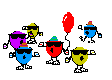
Is it also possible to assign a script command so that when you hover over a certain icon, a sound file is played?

-
ZXCVBOT
Re: Animation Question
Hello! Before I should explain, refer to this manual/tip here: https://docs.rainmeter.net/tips/animated-gif-files/
I have a code that makes it look too easy:
MouseOverAction=Play "SomeFile.wav"
MouseLeaveAction=PlayStop
This was written by me quite some time ago and stands true to the stated manual. It requires ImageMagick though, but if you have the frames as jpg/png it will work too. If you have a gif file, use this: convert -coalesce "C:\PathToInput\InputName.gif" "C:\PathToOutput\OutputName.png" in Command Prompt (cmd).
I set the Counter % 4, where 4 is the number of frames and the W and H of the image ie. 256x256px. You only have to do 2 things: Define Update (It will set the speed for this short code - It otherwise has some complex uses) as per your convenience and set Image=Blah/blah.png in Variables.
It is possible and easily too, but since I am not an expert in that field, I'll pass this one, maybe someone else can do this.
Got it: Source: https://docs.rainmeter.net/manual/bangs/#Play
I've made a little change in the image-meter and now, it will play a file as soon as you hover over it, but will stop when the pointer is away. So, also change "SomeFile.wav" to whatever you want to play.
I have a code that makes it look too easy:
Code: Select all
[Rainmeter]
Update=75
[Variables]
Image=
[NumberOfImages]
Measure=Calc
Formula=Counter % 4
[ImageMeter]
Meter=Image
W=256
H=256
AntiAlias=1
DynamicVariables=1
ImageName=#Image#MouseLeaveAction=PlayStop
This was written by me quite some time ago and stands true to the stated manual. It requires ImageMagick though, but if you have the frames as jpg/png it will work too. If you have a gif file, use this: convert -coalesce "C:\PathToInput\InputName.gif" "C:\PathToOutput\OutputName.png" in Command Prompt (cmd).
I set the Counter % 4, where 4 is the number of frames and the W and H of the image ie. 256x256px. You only have to do 2 things: Define Update (It will set the speed for this short code - It otherwise has some complex uses) as per your convenience and set Image=Blah/blah.png in Variables.
The desktop shortcuts - as in default ones that come in package with operating system or shortcuts from some skin in Rainmeter?PsxDoomForever wrote: ↑November 5th, 2023, 2:58 pm I'm also wondering if it's possible to change the text color for each desktop shortcut?
Is it also possible to assign a script command so that when you hover over a certain icon, a sound file is played?
Edit:PsxDoomForever wrote: ↑November 5th, 2023, 2:58 pm Is it also possible to assign a script command so that when you hover over a certain icon, a sound file is played?
It is possible and easily too, but since I am not an expert in that field, I'll pass this one, maybe someone else can do this.
Got it: Source: https://docs.rainmeter.net/manual/bangs/#Play
I've made a little change in the image-meter and now, it will play a file as soon as you hover over it, but will stop when the pointer is away. So, also change "SomeFile.wav" to whatever you want to play.
Last edited by ZXCVBOT on November 5th, 2023, 3:54 pm, edited 1 time in total.
-
Yincognito

- Rainmeter Sage
- Posts: 8030
- Joined: February 27th, 2015, 2:38 pm
- Location: Terra Yincognita
Re: Animation Question
Probably yes to all your questions, if by shortcut you mean a meter (i.e. a visual element) in a Rainmeter skin. If you meant Windows' desktop shortcuts, this is not possible from Rainmeter.PsxDoomForever wrote: ↑November 5th, 2023, 2:58 pmPLEASE HELP


Hello!
I am hope for your help. I feel like a teapot.
How to write a script code so that when you hover the cursor over a shortcut, an animation consisting of 4 consecutive or 8 (more) frames is played.
Let's say I have 4 frames of animation of an image measuring 256X256. How should I name them so that the program will use them to animate the shortcut?
Is it possible to change the shortcut animation speed?
I'm also wondering if it's possible to change the text color for each desktop shortcut?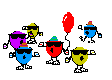
Is it also possible to assign a script command so that when you hover over a certain icon, a sound file is played?
On hover: here and probably here to see how to use bangs in those action options
On animation: here (you're probably thinking of Method One there, skip the bits about GIFs since your images are already individual files)
On speed: here for the simple method, here for the complex one involving ActionTimer measures
On text color: here, as part of a String meter
On playing sound: here, added as a bang in a mouse action option from the desired meter
You don't have to read everything, just the highlighted parts or parts that interest you. I know it may seem like a lot to process right away, but take your time and see if you can replicate the animation referred to in the link above for your case.
-
PsxDoomForever

- Posts: 13
- Joined: November 5th, 2023, 2:40 pm
Re: Animation Question
Thank you, I'll try it now.ZXCVBOT wrote: ↑November 5th, 2023, 3:45 pm Hello! Before I should explain, refer to this manual/tip here: https://docs.rainmeter.net/tips/animated-gif-files/
I have a code that makes it look too easy:
This was written by me quite some time ago and stands true to the stated manual. It requires ImageMagick though, but if you have the frames as jpg/png it will work too. If you have a gif file, use this: convert -coalesce "C:\PathToInput\InputName.gif" "C:\PathToOutput\OutputName.png" in Command Prompt (cmd).Code: Select all
[Rainmeter] Update=75 [Variables] Image= [NumberOfImages] Measure=Calc Formula=Counter % 4 [ImageMeter] Meter=Image W=256 H=256 AntiAlias=1 DynamicVariables=1 ImageName=#Image#
I set the Counter % 4, where 4 is the number of frames and the W and H of the image ie. 256x256px. You only have to do 2 things: Define Update (It will set the speed for this short code - It otherwise has some complex uses) as per your convenience and set Image=Blah/blah.png in Variables.
The desktop shortcuts - as in default ones that come in package with operating system or shortcuts from some skin in Rainmeter?
It is possible and easily too, but since I am not an expert in that field, I'll pass this one, maybe someone else can do this.
-
Yincognito

- Rainmeter Sage
- Posts: 8030
- Joined: February 27th, 2015, 2:38 pm
- Location: Terra Yincognita
Re: Animation Question
For this case, I think the Image variable is not needed, and directly using the [NumberOfImages] measure in the ImageName option from the meter should suffice. Other than that, "number of images" is kind of a misnomer, as "frame number" is a more descriptive term there.ZXCVBOT wrote: ↑November 5th, 2023, 3:45 pmI have a code that makes it look too easy:
Code: Select all
[Rainmeter] Update=75 [Variables] Image= [NumberOfImages] Measure=Calc Formula=Counter % 4 [ImageMeter] Meter=Image W=256 H=256 AntiAlias=1 DynamicVariables=1 ImageName=#Image#
-
ZXCVBOT
Re: Animation Question
Hello Yincognito. I already stated - This code was written by me a long time ago - maybe a year too. Mistakes can easily be found just not misnomers, but others too.
Edit: This one's for PsxDoomForever:
Edit: This one's for PsxDoomForever:
Last edited by ZXCVBOT on November 5th, 2023, 3:59 pm, edited 1 time in total.
-
PsxDoomForever

- Posts: 13
- Joined: November 5th, 2023, 2:40 pm
Re: Animation Question
Thank you for your quick response and information on my questions. Own shortcuts on the Windows desktop that will be responsible for this or that folder or program on my desktop - can’t they be animated?Yincognito wrote: ↑November 5th, 2023, 3:49 pm Probably yes to all your questions, if by shortcut you mean a meter (i.e. a visual element) in a Rainmeter skin. If you meant Windows' desktop shortcuts, this is not possible from Rainmeter.
On hover: here and probably here to see how to use bangs in those action options
On animation: here (you're probably thinking of Method One there, skip the bits about GIFs since your images are already individual files)
On speed: here for the simple method, here for the complex one involving ActionTimer measures
On text color: here, as part of a String meter
On playing sound: here, added as a bang in a mouse action option from the desired meter
You don't have to read everything, just the highlighted parts or parts that interest you. I know it may seem like a lot to process right away, but take your time and see if you can replicate the animation referred to in the link above for your case.
