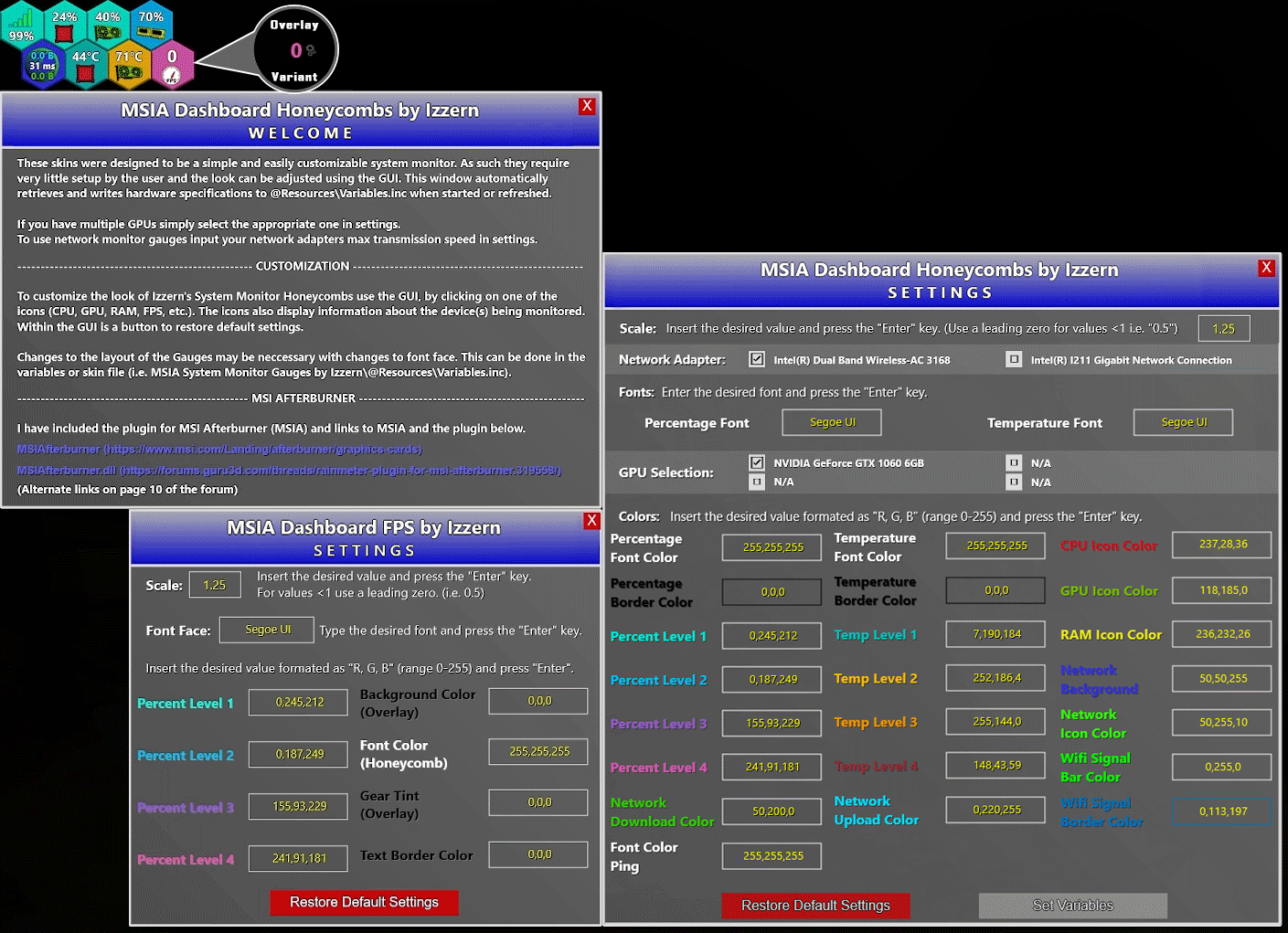
MSIA Dashboard Honeycombs by Izzern - Download Below!
Welcome to the MSIA Dashboard Honeycomb Rainmeter skins! Think of these like the dashboard in your car but for your computer. They're elegant and user-friendly tools designed to show you what's happening inside your PC in real-time. It's as easy to use as adjusting your car's radio.
Why You'll Love It:
Make It Yours: You can change how it looks to match your style. Pick your favorite colors, fonts, and sizes.
See What's Going On: These meters keep an eye on your computer's health and performance. They change color to tell you if everything's okay or if there's a problem.
Real-Time Info on Your PC: You can keep track of important things like how hard your computer is working, how hot it's getting, how smoothly your games are running, and lots more. It's like having a computer doctor!
No Complicated Setup: You won't need a tech degree to use this. It's super simple. Just download, select your devices using the check boxes (if needed), and enjoy.
Smart and Automatic: It's so smart; it can even figure out what's inside your computer and set itself up properly. No fuss, no mess.
Helpful Tips: Hover your mouse over the icons, and you'll get little pop-up messages that tell you more about your computer. It's like having a helpful friend.
Stay in the Green: The meters have colors to tell you if everything's okay or if there's a problem. Green is good; red means something's not right.
Peace of Mind: The “Restore Default Settings” button in the settings menu means you can always revert to the original settings if you decide to customize the look of the overlays.
Tech-talk:
Comprehensive Monitoring: This suite includes several meters that monitor PC health and performance. To add style to usefulness, these gauges change color based on the values being measured.
Provides real-time Dashboarding of the following sensors:
• CPU usage (%)
• CPU temperature (°C)
• Frames per second (FPS)
• GPU usage (%)
• GPU VRAM/Process (GB)
• GPU temperature (°C)
• Network usage (kbps)
• RAM usage (%)
• Ping (ms)
• Wi-Fi signal strength (%)
Stylish Icon: Each meter has an attractive icon that not only adds visual appeal but also serves as an interactive element. Users can change the color of the icon in the settings page. Clicking on the icon toggles the display of additional information and customization options.
User-friendly Interface: You can easily customize the appearance of the gauges using the included GUI. Clicking on icons corresponding to different aspects of your system (CPU, GPU, RAM, FPS, etc.) opens the GUI to reveal customization options, selection of devices (Wi-Fi/LAN and GPU for multi-GPU systems), and the ability to restore default settings.
Customization Options: Users can customize various aspects of the skins to match their desktop themes and preferences. You can adjust the scale, font, and colors to seamlessly integrate the gauges into your unique desktop setup.
Informative Tooltips: Hovering over the icon reveals tooltips with details such as the device name and clock speeds, memory capacities, and network details offering additional insights into your system's CPU configuration.
Automatic Hardware Detection: The Welcome skin of this suite automatically retrieves and writes hardware specifications to '@Resources\Variables.inc' when started or refreshed, ensuring proper functionality. Additionally, a button within the settings skin allows you to easily set variables if you update your system hardware.
Threshold Indicators: To provide a quick overview of system health, the gauges use color-coded thresholds for most variables. These thresholds are categorized as Low (<60), Mid (>60 - 80), High (>80 - 95), and Critical (>95).
Whether you're a casual computer user or a tech enthusiast, the MSIA Dashboard Honeycomb Rainmeter skin suite offers a practical and aesthetically pleasing way for gamers, streamers, and creators to keep an eye on their rig’s performance. Its sleek design, real-time monitoring capabilities, and customization options make it a valuable addition to any Rainmeter-powered Windows desktop environment.
More Info and Help: Need more help or want to learn more? Here are some links for you:
• MSI Afterburner: Download MSI Afterburner
• MSIAfterburner.dll: MSIAfterburner.dll Forum
License: This skin is released under the Creative Commons Attribution-Non-Commercial-Share Alike 3.0 license, allowing users to modify and share it for non-commercial purposes while giving credit to the original creator.
Special thanks to jsmorley for all the helpful forum posts.
Download Now and Upgrade Your PC Experience!
