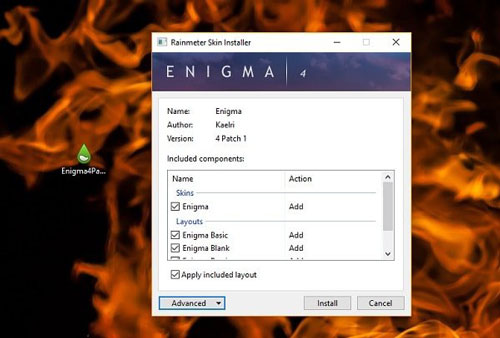LuciferVisuals wrote: ↑May 10th, 2023, 7:43 amObviously the skin could contain warnings about it..... BUT they wouldn't see them until they had installed it, even a "WARNING READ ME FIRST" they wouldn't see until too late.
Well, you could write the warning in the description of your skin(s) here on the forum and / or on DeviantArt, which will presumably be read by the user before downloading and installing the skin (just keep it compact, since many don't like to read walls of text). Alternatively, you could photoshop a
header image (also at Step 3: Advanced on the page) to include a short warning if there is enough space, along with some nice stargate theme (see the image below the window title bar):
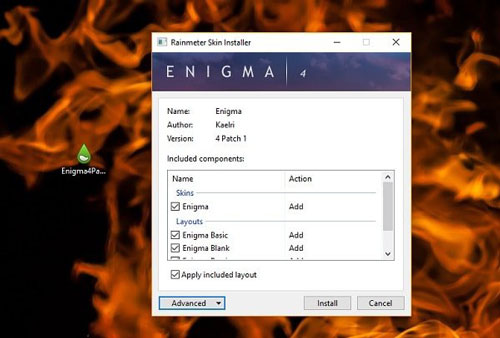
Or, you could simply name the .rmskin accordingly, i.e. "Main Skin_1.0.0_Part_3 (untick Advanced - Backup Skins at installation as a patch).rmskin".
That being said, don't take my word for granted just because it works (well, mine always works lol, but you get the idea). Many times in Rainmeter, there are multiple ways to do something, and you should at least try the
Merge Skins variant (same Step 3: Advanced on the page linked above) as advised, before you discard the possibility, because it represents a viable alternative that doesn't require the user to do anything, especially if you keep files from your "modules" / "parts" mostly separated, i.e. no or few duplicate files between parts. It won't work with the
Variables Files option, of course, but if by any chance you don't need the latter in the first place, no harm done.
For example, I packaged the 3rd part (the flying pigs one) below by ticking Merge Skins, and the result is precisely the same as
my previous variant (same skin version as before):
Main Skin_1.0.0_Part_1_2.rmskin
Main Skin_1.0.0_Part_3.rmskin
In case you didn't notice, there is one common file (...\@Resources\a.png) between the two .rmskins, in both the earlier variant and this one, which gets overwritten with another image (but same image file) once you install the 3rd part. I intentionally included it this way, so that you can see both sides of the coin, so to speak. If the potentially overwritten files don't impede the functioning of the first .rmskin, then again, no harm done (you'll have to structure things wisely for that to happen, of course). You can easily see what's inside the .rmskin, even without installing, by temporarily adding the ".zip" extension to the package and explore it (you can even copy all files and do a manual install that way if you really want to, but obviously packing a folder to a .zip and then renaming it to .rmskin won't work).
You do not have the required permissions to view the files attached to this post.