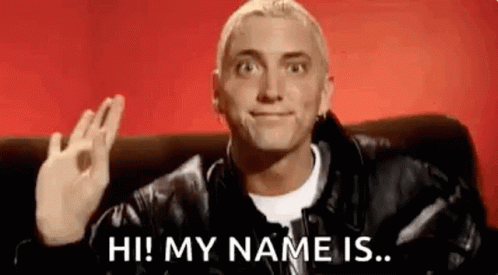Yincognito wrote: ↑April 21st, 2023, 6:19 pm
I'm sure you noticed that there aren't many online sources - if any - that you can take just the woosh from, without the stargate, and building it in an image editor requires considerable effort.
No I don't think there are any ready to use images, So I was going to do it the hard way, I just thought it was a possibility that you had the images separately. "I just happened to have these lying around" I think those were your words from memory, I realised you were joking but when someone has been doing this for a long time they probably have acquired quite a library of the things that interest them, so I thought I would ask just in case you had previously separated them.
Looks like you already took a decision to go with this multi-skin / multi-installer system like you started.
No haven't made a decision about that, I was 90% certain I was going to make it seperate projects until I received your advice, which made me think again, and lean in the other direction, (Keeping it as one). Then then as soon as I stared playing with the stargate Event_Horizon the size issue made me lean back the other way again.
So no, I'm totally undecided, but what I have decided is to continue in the one project, but to ensure the file and directory structure is easily separable, so keeping my options open.
Originally this was all for my own benefit, to learn something, and put something onscreen that I like the look of, but once you get to the point where you think you have made something useful, obviously you would like to share it with others. What the Remote really needs is a GUI to allow users to set up the buttons without evening opening a code file file. But while that's obviously do-able, I would like to play with something more fun, like the Stargates, at least for a while, because I don't need a GUI to change what a button does. (But at least I tried to make it easy for a complete novice to set up a button).
Keith