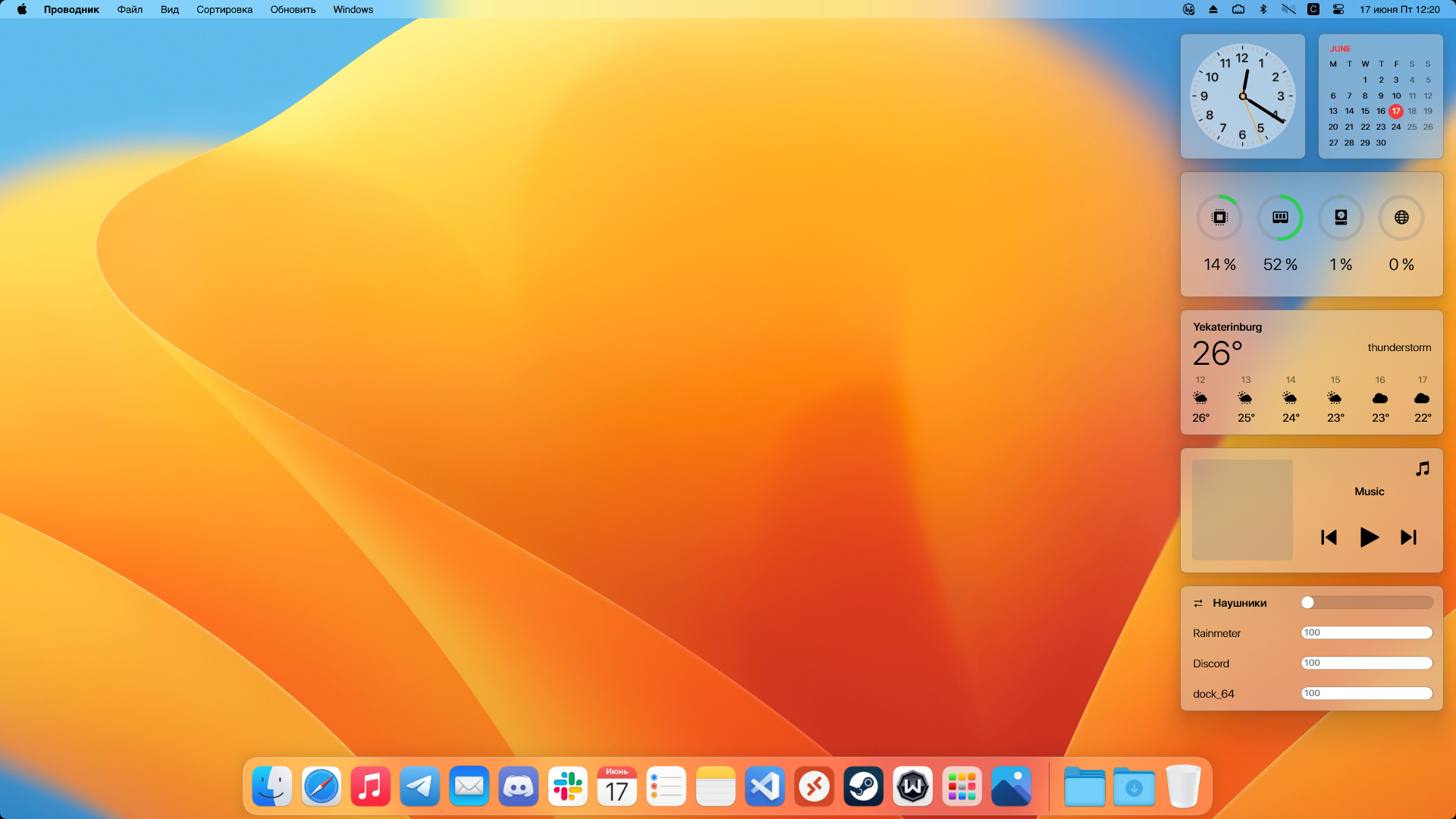1.0 Update
 Transparent blur theme
Transparent blur theme
Thanks to FrostedGlass plugin, Windows 10 and 11 users can get these fancy new style look
 Friendly errors in Weather
Friendly errors in Weather
Errors happens and we want them to be more informative and easy to fix.
Now you'll understand, what's going wrong and how to fix it. If not, we also have a Support button
 Support of music players
Support of music players
Now Music widget will work with AIMP, Spotify, iTunes, Winap, Windows Media and other player
 Low Battery Mode
Low Battery Mode
A lot of optimizations had been done. Monterey Rainmeter 1.0 will use less battery and CPU.
But if you still are expiriencing issues, you can turn off animations and reduce update rate with a single click
 Sidebar Mode
Sidebar Mode
Get an icon on the taskbar to quickly show or hide widgets
Widgets
 Clock
Clock
Shows current time of any timezone, with or without seconds
 Timer
Timer
Basic countdown with an alarm sound
 Calendar
Calendar
Shows current month view, with Monday or Sunday as first day of week
 Music player
Music player
Allows you to control music player
Supported players: WMP, AIMP, CAD, iTunes, Spotify, YouTube, Winamp
 Weather
Weather
Shows hourly and daily forecast
You can change the forecast by entering your city name
 Monitoring
Monitoring
Shows current CPU, RAM, Disk, Network and Battery levels
 Volume
Volume
Allows you to control system volume, volume per app, mute apps and switch output devices
 Notes
Notes
Gives you a quick access to your most important text information
 Reminders
Reminders
Basic to-do list
Sizes
Each widget exists in 4 sizes, you can switch between them in the context menu
 Small
Small
 Medium
Medium
 Wide
Wide
 Large
Large
Themes
 Light
Light
 Dark
Dark
 Auto
Auto
 Color
Color
 Blur
Blur
More info on
GitHub Repository page
Screenshots
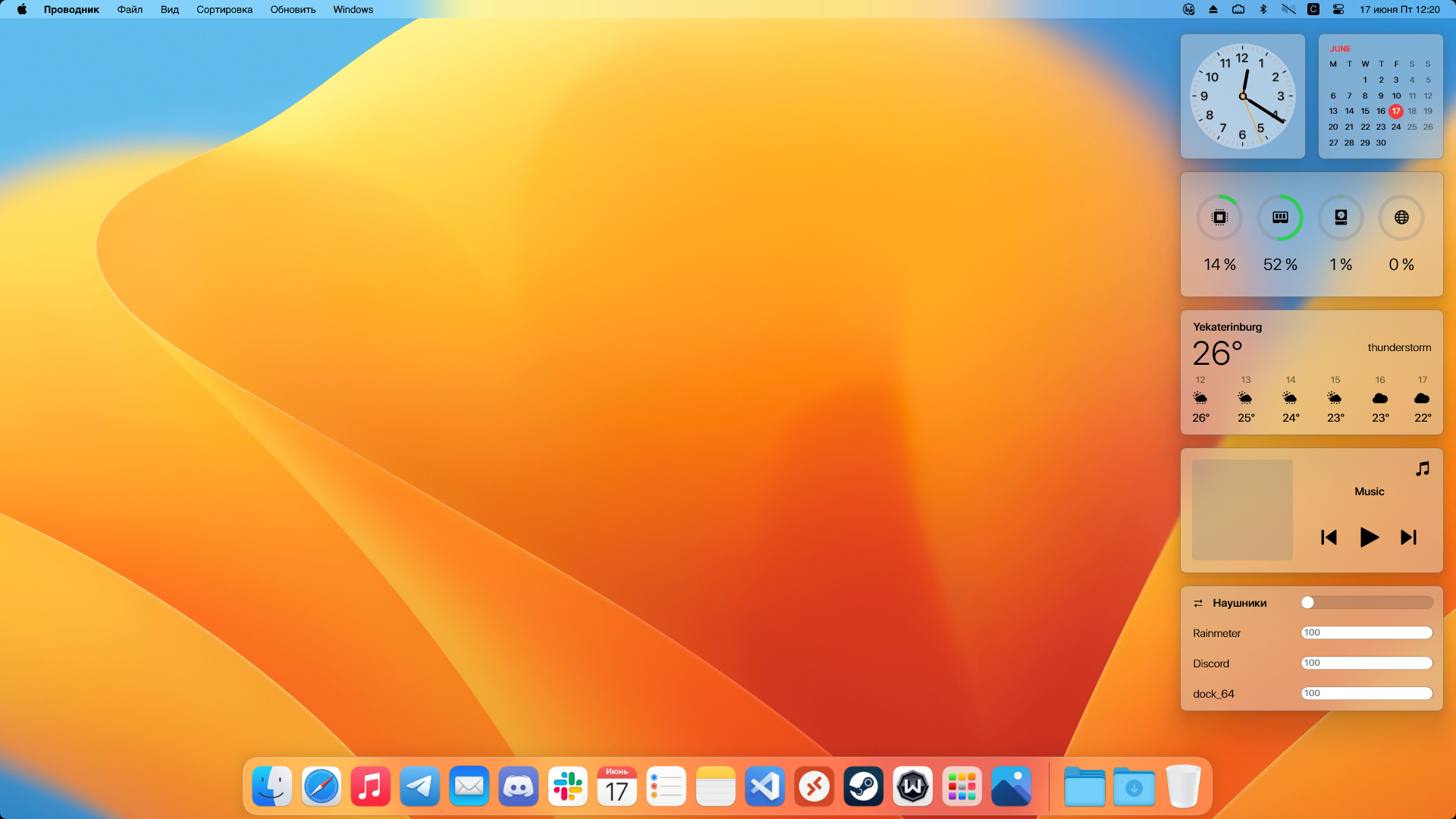 Download
Download
You can grab it from
GitHub Releases or from attachments below
You do not have the required permissions to view the files attached to this post.
Transparent blur theme
Friendly errors in Weather
Support of music players
Low Battery Mode
Sidebar Mode
Clock
Timer
Calendar
Music player
Weather
Monitoring
Volume
Notes
Reminders
Small
Medium
Wide
Large
Light
Dark
Auto
Color
Blur