But would you use them?SilverAzide wrote: ↑December 30th, 2021, 4:29 pm Thank you very much! Bevels are back, and more bevelly than ever!
It is currently April 23rd, 2024, 1:08 pm
[FEATURE] BevelType Color
-
death.crafter

- Rainmeter Sage
- Posts: 1399
- Joined: April 24th, 2021, 8:13 pm
Re: [FEATURE] BevelType Color
from the Realm of Death
-
David8192
- Posts: 246
- Joined: July 8th, 2021, 11:30 pm
- Location: The King's Avenue, Golden Kingdom
Re: [FEATURE] BevelType Color
Brian wrote: ↑December 30th, 2021, 8:38 am BevelColor and BevelColor2 have been added and will be available for the next release.
For BevelType=1, the BevelColor will represent the color on the left and top edges of the skin/meter. BevelColor2 will represent the colors on the right and bottom of the skin/meter.
For BevelType=2, the BevelColor will represent the color on the right and bottom edges of the skin/meter. BevelColor2 will represent the colors on the left and top of the skin/meter.
I also fixed the issue reported here:
https://forum.rainmeter.net/viewtopic.php?t=31791#p160578
-Brian

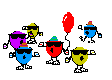

Can't wait!
-
David8192
- Posts: 246
- Joined: July 8th, 2021, 11:30 pm
- Location: The King's Avenue, Golden Kingdom
-
Yincognito

- Rainmeter Sage
- Posts: 7149
- Joined: February 27th, 2015, 2:38 pm
- Location: Terra Yincognita
Re: [FEATURE] BevelType Color
Sorry to ressurect a months old thread like that, but I only saw this now. Any chance to add a similar BevelWidth option to control the bevel thickness (and would it be possible to allow it to use fractional values like 0.5 or 1.5 as well)? I posted such a feature request on this matter a while ago, but got totally ignored.Brian wrote: ↑December 30th, 2021, 8:38 am BevelColor and BevelColor2 have been added and will be available for the next release.
For BevelType=1, the BevelColor will represent the color on the left and top edges of the skin/meter. BevelColor2 will represent the colors on the right and bottom of the skin/meter.
For BevelType=2, the BevelColor will represent the color on the right and bottom edges of the skin/meter. BevelColor2 will represent the colors on the left and top of the skin/meter.
I also fixed the issue reported here:
https://forum.rainmeter.net/viewtopic.php?t=31791#p160578
-Brian
-
balala

- Rainmeter Sage
- Posts: 16162
- Joined: October 11th, 2010, 6:27 pm
- Location: Gheorgheni, Romania
Re: [FEATURE] BevelType Color
I think this would be a very useful feature if would been added. So crossing fingers...Yincognito wrote: ↑February 14th, 2022, 5:31 pm Any chance to add a similar BevelWidth option to control the bevel thickness (and would it be possible to allow it to use fractional values like 0.5 or 1.5 as well)?
-
Active Colors

- Moderator
- Posts: 1251
- Joined: February 16th, 2012, 3:32 am
- Location: Berlin, Germany
Re: [FEATURE] BevelType Color
Aren't bevels are hardcoded into Windows? There was always a way to change their colors but never the thickness. Even the white/black glares that imitate 3D effect were not changeable.
-
balala

- Rainmeter Sage
- Posts: 16162
- Joined: October 11th, 2010, 6:27 pm
- Location: Gheorgheni, Romania
Re: [FEATURE] BevelType Color
Don't know, but if you are right and they are, it sucks...
-
Yincognito

- Rainmeter Sage
- Posts: 7149
- Joined: February 27th, 2015, 2:38 pm
- Location: Terra Yincognita
Re: [FEATURE] BevelType Color
Hmm... you may be right.Active Colors wrote: ↑February 14th, 2022, 8:56 pmAren't bevels are hardcoded into Windows? There was always a way to change their colors but never the thickness. Even the white/black glares that imitate 3D effect were not changeable.
So true.
-
Brian

- Developer
- Posts: 2681
- Joined: November 24th, 2011, 1:42 am
- Location: Utah
Re: [FEATURE] BevelType Color
Rainmeter manually draws them. There are 8 lines to draw (2 for each edge), and their position depends on whether they are "skin" bevels, or "meter" bevels. Skin bevels draw "inside" or within the bounds of the skin. Meter bevels draw outside of the meter.Active Colors wrote: ↑February 14th, 2022, 8:56 pm Aren't bevels are hardcoded into Windows? There was always a way to change their colors but never the thickness. Even the white/black glares that imitate 3D effect were not changeable.
While I am sure adding a proper "width" to this is possible, I am not sure we are going to explore this too much, given all the manually drawing.
IMO, I think using a shape meter gives the most flexibility.
-Brian
-
balala

- Rainmeter Sage
- Posts: 16162
- Joined: October 11th, 2010, 6:27 pm
- Location: Gheorgheni, Romania
Re: [FEATURE] BevelType Color
Many thanks for the explanation. Makes sense.
I think using the Shape meter is indeed a much more flexible approach and I agree with this, however adding the "width" ("thickness" or whatever) would have its own advantages as well. Namely that it's much shorter to add one or two options to an existing meter, than create a new one, which has to be handled distinctly from the (for instance) String meter.
But I understand if this is not a priority. And thanks for all the effort of continuously improving Rainmeter.
