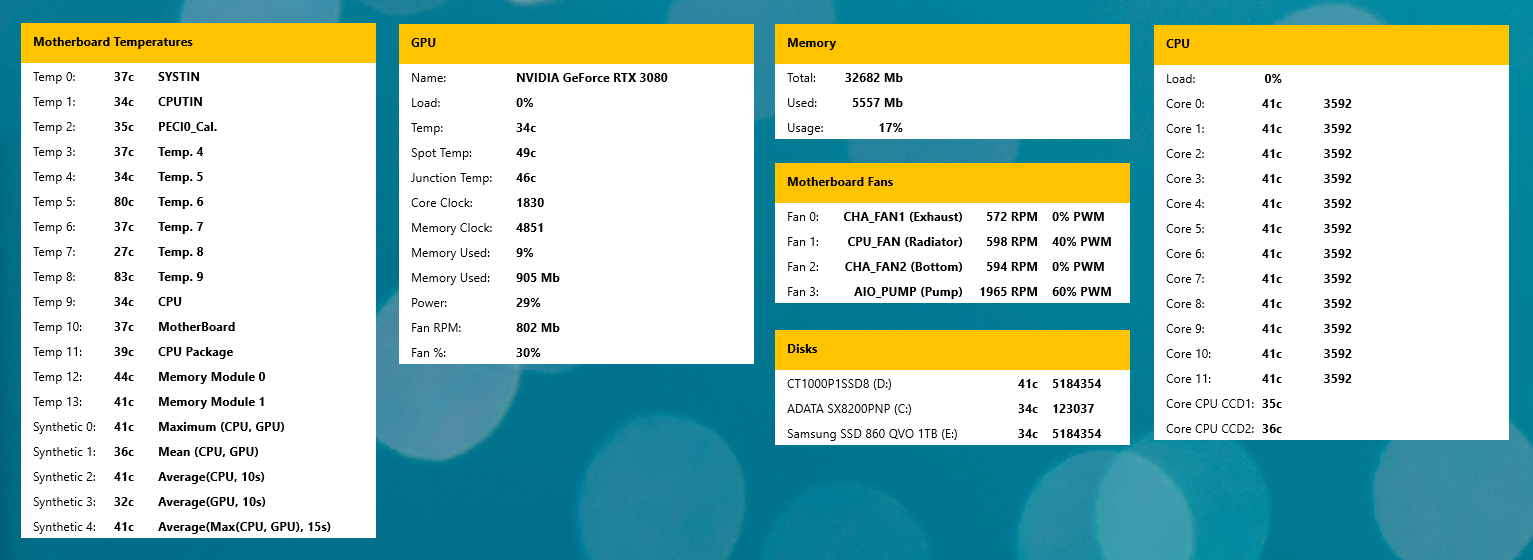I've trying to "adapt" some modules of different rainmeter skins to work with this plugin, and everything is working except commands refered to GPU fan percentage. None of the variables, indicators, or whenever they're called, is working for me (GPUFanPercentPWM, GPUFanPercentPWMMin, GPUFanPercentPWMMax, indicating or not a number or device).
Can you have a look on it?
Thank you.
(Sorry for my english).
Edit: It's beacuse my Bios settings. Sorry.
It is currently April 24th, 2024, 1:41 am
Argus Monitor plugin 1.1.0.1
-
KingCreole
- Posts: 1
- Joined: August 25th, 2021, 7:23 pm
-
quipex
- Posts: 1
- Joined: September 19th, 2021, 1:47 pm
Re: Argus Monitor plugin 1.1.0.1
That's a pity. What an awful decision to break old compatibility with existing rainmeter skins via pipe... As a javascript monkey, I can't afford learning how to create my own rainmeter adapter in c++ for the new api. Can someone do a working example for rainmeter like Leo did, please?argusmonitor wrote: ↑August 9th, 2021, 6:02 pm Hi,
just a heads up. The new version of Argus Monitor 6.0.01 is currently in its final stages of testing. We hope to release it pretty soon. When using this version, the old pipe for communication will not work anymore and the Data API should be used to access all sensor data.
-
stephenmhall
- Posts: 2
- Joined: October 15th, 2021, 4:10 pm
Re: Argus Monitor plugin 1.1.0.1
How do we use the new Data Api in Rainmeter? I looked on the github page and there is just C code, do we not need a dll to put in the Plugins folder?
-
argusmonitor

- Posts: 14
- Joined: January 16th, 2020, 4:36 pm
Re: Argus Monitor plugin 1.1.0.1
Hi,
sorry for the requirement to break the Pipe API, but this was never intended to be used for anything other than internal communication and was also not documented. The reason is that we need it to communicate with the sidebar gadget and the pipe communication is a one-to-one connection, so the old Rainmeter plugin implementation was really an 'abuse' of this channel (Leo did that with our blessing though and with information that were not publicly available).
But we have to be able to modify this API as this is tied to internal data structures that are subject to change if we need to move things around for adding new stuff to the gadget.
Because we wanted to offer some stable and documented API, I set out to do just that and now we are free to change the pipe struct as required while at the same time can offer a stable and extensible interface to get to all internal data in a standardized way. I also announced that change long before it went live and also shared the BETA version for quite some time before 6.0.01 came out.
The new way is really MUCH simpler and I have posted a minimal example on how to get to the data here: https://github.com/argotronic/argus_data_api/issues/1
So, basically this is ALL you need to do:
You should be able add the header and then copy/paste these few lines into your program and then the lambda is called everytime new data is available. Of course, this does not have to be a lambda, so you can actually do all the processing there. This was just ripped out of the suite of unit tests and I have added a comment on where to do the extraction.
Leo is aware of this and I thought he already added all the modifications required to make his plugin work with the API. But maybe he lost interest; at least I can't tell what the state is (maybe @LeoDavidson can give an update).
sorry for the requirement to break the Pipe API, but this was never intended to be used for anything other than internal communication and was also not documented. The reason is that we need it to communicate with the sidebar gadget and the pipe communication is a one-to-one connection, so the old Rainmeter plugin implementation was really an 'abuse' of this channel (Leo did that with our blessing though and with information that were not publicly available).
But we have to be able to modify this API as this is tied to internal data structures that are subject to change if we need to move things around for adding new stuff to the gadget.
Because we wanted to offer some stable and documented API, I set out to do just that and now we are free to change the pipe struct as required while at the same time can offer a stable and extensible interface to get to all internal data in a standardized way. I also announced that change long before it went live and also shared the BETA version for quite some time before 6.0.01 came out.
The new way is really MUCH simpler and I have posted a minimal example on how to get to the data here: https://github.com/argotronic/argus_data_api/issues/1
So, basically this is ALL you need to do:
Code: Select all
argus_monitor::data_api::ArgusMonitorDataAccessor data_accessor_{};
data_accessor_.Open();
auto const on_temperature_changed
= [&callback_called](argus_monitor::data_api::ArgusMontorData const& new_sensor_data) {
// DO ALL THE PROCESSING HERE, ALL DATA IS IN new_sensor_data
};
data_accessor_.RegisterSensorCallbackOnDataChanged(on_temperature_changed);
Code: Select all
on_temperature_changedLeo is aware of this and I thought he already added all the modifications required to make his plugin work with the API. But maybe he lost interest; at least I can't tell what the state is (maybe @LeoDavidson can give an update).
-
stephenmhall
- Posts: 2
- Joined: October 15th, 2021, 4:10 pm
Re: Argus Monitor plugin 1.1.0.1
Thanks for the really prompt reply, I understand the theory and do speak some Python and Arduino related C but integrating to Rainmeter presumably needs a dll plugin which is way out of my knowledge base, hopefully @LeoDavidson will be updating the current ArgusMonitor.dll to work with the new system.
-
P!nkY
- Posts: 20
- Joined: April 9th, 2020, 3:14 pm
Re: Argus Monitor plugin 1.1.0.1
@argusmonitor
Would it be possible to provide an official Rainmeter plugin .DLL or add a gadget/sidebar reporting function to Win Registry in Argus (similar to what HWiNFO has implemented)?
Would it be possible to provide an official Rainmeter plugin .DLL or add a gadget/sidebar reporting function to Win Registry in Argus (similar to what HWiNFO has implemented)?
-
argusmonitor

- Posts: 14
- Joined: January 16th, 2020, 4:36 pm
Re: Argus Monitor plugin 1.1.0.1
Many things would be possible. We decided that it would be worth investing the time into an official API (using shared memory as this is what is behind all that, so you can also open the shared memory yourself and don't need the 'API'). But you could also open a file mapping called
Code: Select all
"Global\\ARGUSMONITOR_DATA_INTERFACE"
We cannot implement any Rainmeter Plugin-DLL ourselves and I guess will also not provide any additional API like writing anything to a volatile registry tree. I guess I have mentioned it and it is also most likely also more or less obvious, but making Argus Monitor is something we (2 HW/SW engineers) do in our spare time, next to full time job and family (that is why you see me posting on weekends and not so much during the week). Time for that is pretty limited and there are always more important things to do that would benefit more users (adding support for new hardware for instance). We cannot put more effort into that and with the current API (or the shared memory region) everything is there for any other tool (including Rainmeter) to access the data. And also much more than what was in the pipe communication struct before.
-
P!nkY
- Posts: 20
- Joined: April 9th, 2020, 3:14 pm
Re: Argus Monitor plugin 1.1.0.1
Thank you, I fully understand your position.
Unfortunately scripting some Rainmeter skins is far away from any programming experience
Hopefully Leo can support, but he's off since 2 years now .....
Unfortunately scripting some Rainmeter skins is far away from any programming experience
Hopefully Leo can support, but he's off since 2 years now .....
-
Padwah
- Posts: 7
- Joined: December 26th, 2021, 3:17 pm
Re: Argus Monitor plugin 1.1.0.1
I had a bit of spare time over the Christmas period and have put together a new Rainmeter plugin for Argus Monitor that utilises the new data API, you can see a screenshot of the new plugin below and you can download it here: https://gitlab.com/izio/izio.rainmeter.argusmonitorplugin/-/releases download the ArgusMonitorPlugin_1.0.0.zip file under the packages heading for the latest release, there's currently only one!
Stupidly I didn't use the same variable names for the measures as in Leo's release so it won't be a direct drop in replacement. Take a look at the example skins to see the changes.
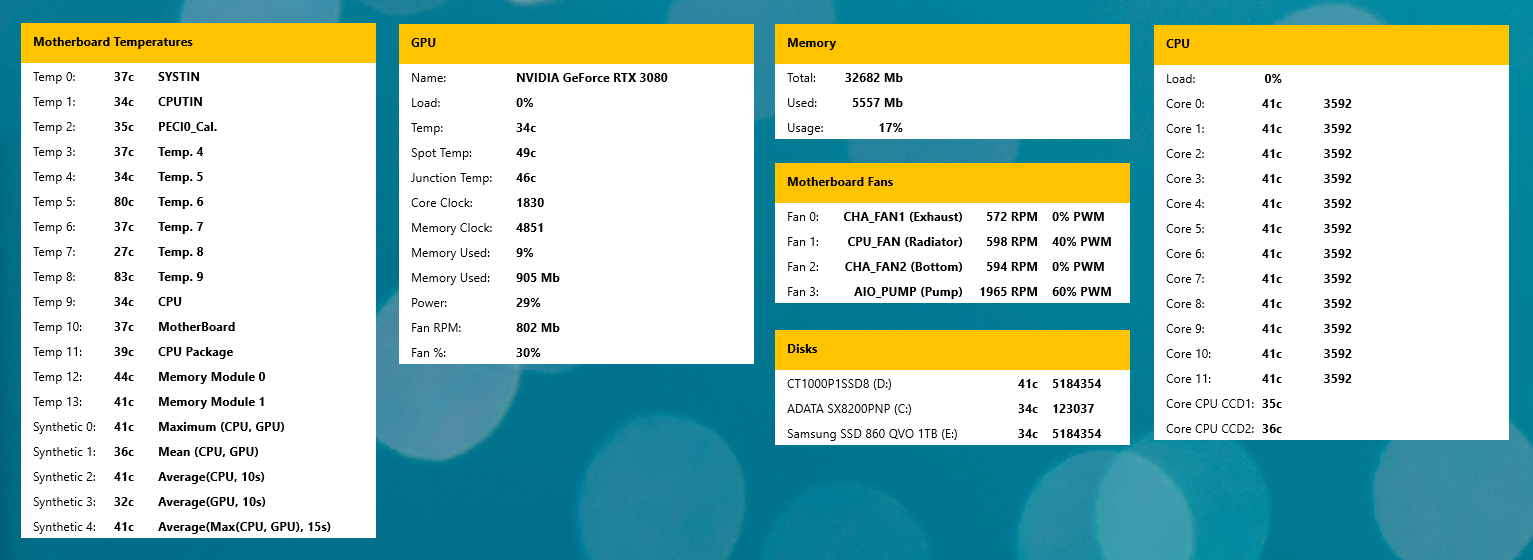
Stupidly I didn't use the same variable names for the measures as in Leo's release so it won't be a direct drop in replacement. Take a look at the example skins to see the changes.
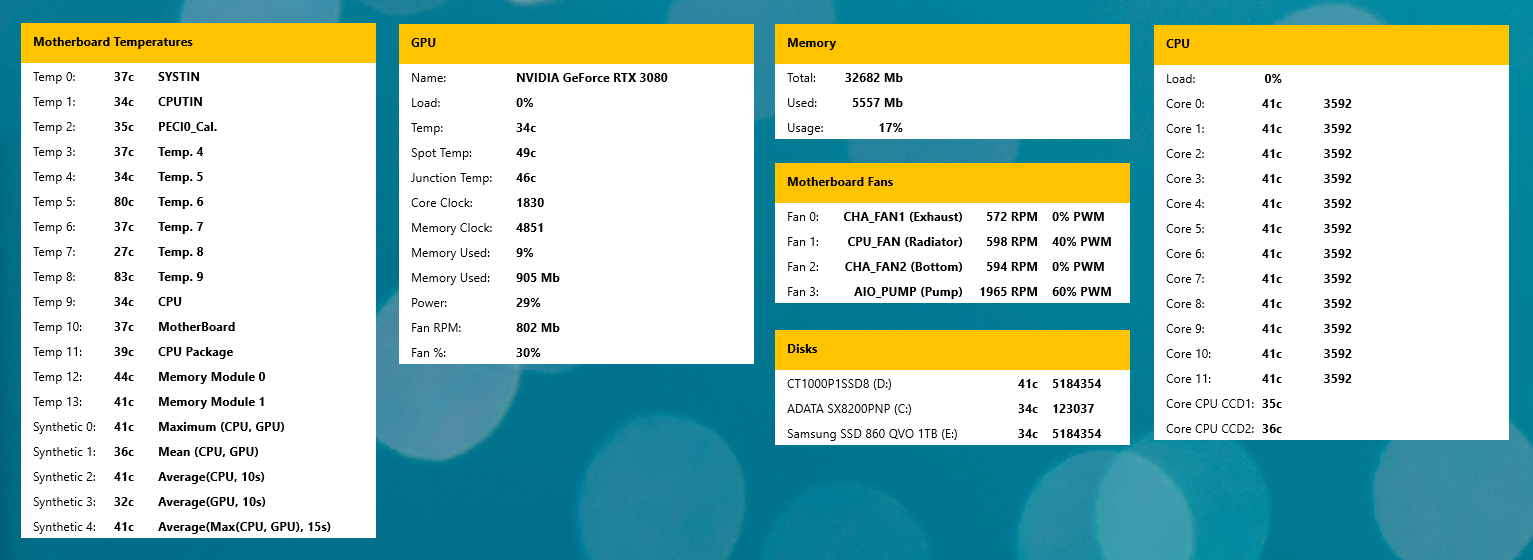
-
MetalGeek
- Posts: 7
- Joined: June 20th, 2021, 5:28 pm
Re: Argus Monitor plugin 1.1.0.1
Awesome! TY very much for doing this. I'll give it a try this week.Padwah wrote: ↑December 27th, 2021, 6:41 pm I had a bit of spare time over the Christmas period and have put together a new Rainmeter plugin for Argus Monitor that utilises the new data API, you can see a screenshot of the new plugin below and you can download it here: https://gitlab.com/izio/izio.rainmeter.argusmonitorplugin/-/releases download the ArgusMonitorPlugin_1.0.0.zip file under the packages heading for the latest release, there's currently only one!
Stupidly I didn't use the same variable names for the measures as in Leo's release so it won't be a direct drop in replacement. Take a look at the example skins to see the changes.