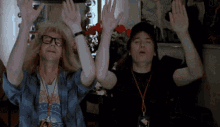I've used the same trick with rectangles and linear gradients to give the Settings skin a jazzy glowing line - I think it looks pretty rad! Of course it also changes colour and orientation based on the settings selected in the skin

Thank you so much for the advice!
Code: Select all
[Variables]
SBWidth=45
SBHeight=600
[MeterSettingsSidebar]
Meter=Shape
Shape=Rectangle 0,0,#SBWidth#,#SBHeight#,20,20 | Fill Color 0,0,0,255 | Stroke Color 0,0,0,0
Shape2=Rectangle (#SBWidth#-15),0,15,#SBHeight# | Fill Color 0,0,0,255 | Stroke Color 0,0,0,0
[MeterGlowLineContainer]
Meter=Shape
Shape=Rectangle (#SBWidth#-10),0,20,#SBHeight#,5,5 | StrokeWidth 0 | Fill LinearGradient SettContGrad
SettContGrad=180 | 0,0,0,0; 0.0 | 0,0,0,250; 0.5 | 0,0,0,0; 1.0
[MeterLineGlow]
Meter=Shape
Shape=Rectangle (#SBWidth#-10),0,20,#SBHeight#,5,5 | StrokeWidth 0 | Fill LinearGradient GlowLineGrad
Shape2=Rectangle #SBWidth#,0,2,#SBHeight# | StrokeWidth 0 | Fill Color #ActualRingColor#
GlowLineGrad=#SetGrad# | #GlowColor1#,255;0.0 | #GlowColor2#,255;1.0
Container=MeterGlowLineContainer
[MeterSettingsText]
Meter=String
StringAlign=CenterCenter
FontFace=Segoe UI SemiBold
FontColor=#White#
FontSize=16
InlineSetting=CharacterSpacing | 10 | 10
X=(#SBWidth#/2)-15
Y=(#SBHeight#/2)
Angle=(Rad(-90))
Text="SETTINGS"
AntiAlias=1
SettingsSkin.PNG
You do not have the required permissions to view the files attached to this post.