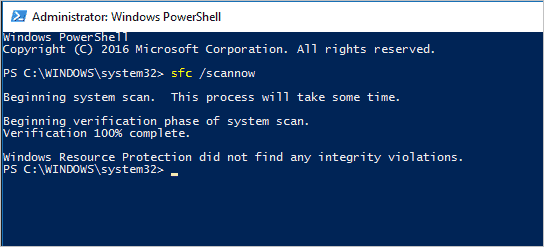Thank you for the information.
How to Fix High CPU UsageSilverAzide wrote: ↑July 12th, 2020, 10:01 pm Aha, that's good info, thank you! It appears your Windows performance counter database is corrupted. Follow the instructions at the link below, then reboot and see if the CPU Meter behaves normally.
PerfMon Troubleshooting
Run PerfMon Troubleshooting
CPU consumption drastically reduced

When a PC is forcibly shut down due to a blue screen, etc., the database of performance counters may be corrupted, very rarely. If this happens, you will not be able to obtain information using PerfCounter.dll or ServiceModelPerformanceCounters.dll. When I updated the display driver, this symptom appeared after the BSOD burst, and I thought that these DLL files were damaged at first, but I tried reinstalling the .NET Framework but it did not revive, and I was searching for the cause further, I found out that there is a performance counter library. Certainly, binary data is written to CounterBlock in the registry, unlike DLL. This is DB. The command to rebuild and repair the DB of the library is as follows.
Code: Select all
cd C:\Windows\System32
lodctr /R
cd C:\Windows\SysWOW64
lodctr /RRepair Windows Corrupted System Files
Press “Windows + X” and select “Windows PowerShell (Admin)”
Code: Select all
DISM.exe /Online /Cleanup-image /Restorehealth
sfc /scannow