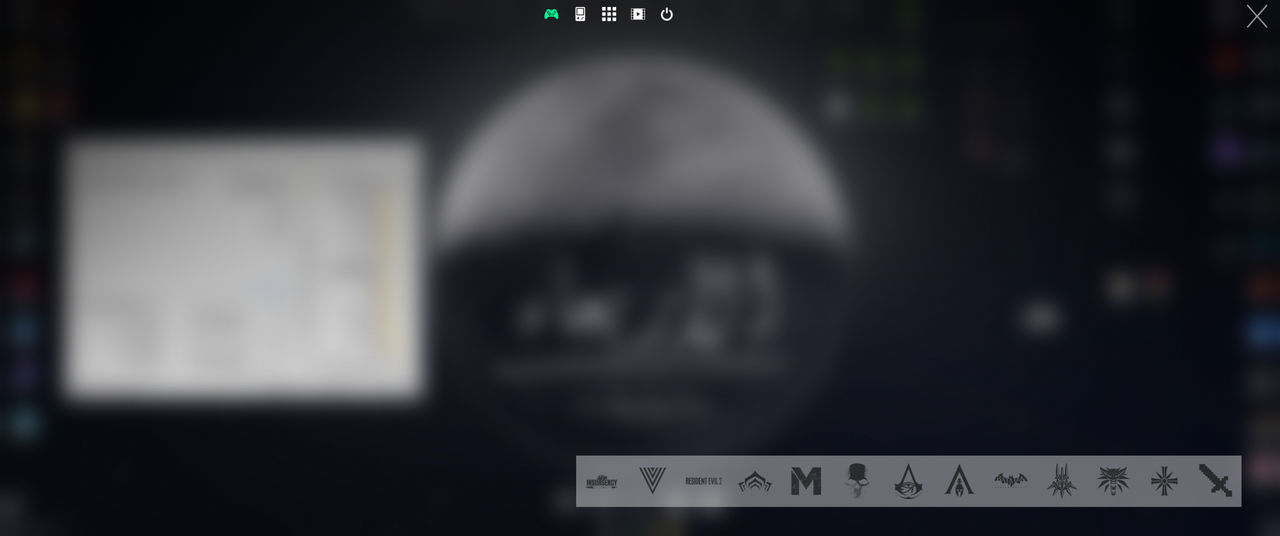sorry for that i forgot my edits, when you open display1 (right click on the skin > layout file.inc )
this is the original code for display1
Code: Select all
[Display1]
Layout=horizontal.inc
LoadMeter={'background_meter.inc','icon_meter.inc'}
SkinWidth=0.9
SkinX=0.04
SkinY=0.12
List=list_game.inc
Space=25
RowSpace=0
Rows=1
ScrollSpeed=0.1
ScrollDivider=8
Transition=5
IconSolid=0,0,0,150
IconTint=255,255,255
IconScale=0.4
BannerWidth=(#DisplayWidth#*0.23)
BannerHeight=(#DisplayHeight#*0.75)
Update=20
ClickThrough=0
CoverAspectRatio=0
StaticBackground=0
Keyboard=1
Gamepad=1
StaticBackground=1
LaunchAction=[!CommandMeasure Animation "launch_effect()"]
SoundHover=hover_1.wav
SoundClick=launch.wav
SoundExit=exit.wav
LoadMeter={'background_meter.inc','icon_meter.inc'} to {'icon_meter.inc'} only
and resized it to the size i want
this is the last picture of the code after all the edits
Code: Select all
[Display1]
Layout=horizontal.inc
LoadMeter={'icon_meter.inc'}
SkinWidth=0.96
SkinX=0.45
SkinY=0.85
List=list_game.inc
Space=0
RowSpace=0
Rows=1
ScrollSpeed=0.1
ScrollDivider=8
Transition=5
IconSolid=255,255,255,100
IconTint=0,0,0,155
HighlightColor=0,0,0,80
IconScale=0.7
BannerWidth=(#DisplayWidth#*0.04)
BannerHeight=(#DisplayWidth#*0.04)
Update=15
ClickThrough=0
CoverAspectRatio=2
StaticBackground=0now if you (right click the bar > edit list) and add a new entry , the new icon will be added to the right side of the bar
i just want it to be added to the left side of the bar