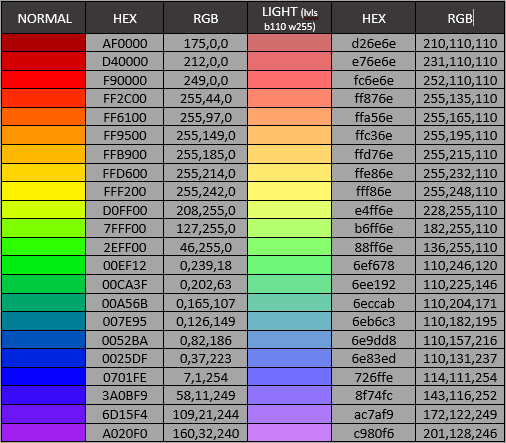I have copied from the forum here following for my use... -> https://forum.rainmeter.net/viewtopic.php?p=78979#p78979 (Posting 2 from jsmorley)
...and modified as follows:
Code: Select all
[Rainmeter]
Update=500
DefaultUpdateDivider=2
AccurateText=1
[Metadata]
Name=Visualizer Demo (Visualizer Standby)
Author=Youkai1977
Version=V1.0 <> 19.11.2019
Information=This Meter is a Part of M.A.R.S.-Skin Package
License=Creative Commons BY-NC-SA 3.0
;--------------------------------------------------
;--- VARIABLES & STYLES ---------------------------
;--------------------------------------------------
[Variables]
Images=#@#images\
ImgAlpha=230
RGBColor1=[MeasureRed],[MeasureGreen],[MeasureBlue],100
RGBColor2=[MeasureBlue],[MeasureGreen],[MeasureRed],180
FS=15
Text1=M.A.R.S. TERMINAL V2.2
Text2=
Text3=
[Style]
FontColor=#RGBColor2#
FontFace=UBUNTU
StringAlign=LEFT
FontWeight=600
AntiAlias=1
;--------------------------------------------------
;--- MEASURES -------------------------------------
;--------------------------------------------------
[MeasureRed]
Measure=Calc
Formula=Random
UpdateRandom=1
LowBound=16
HighBound=32
[MeasureGreen]
Measure=Calc
Formula=Random
UpdateRandom=1
LowBound=32
HighBound=64
[MeasureBlue]
Measure=Calc
Formula=Random
UpdateRandom=1
LowBound=64
HighBound=128
[mGraphicDemo]
Measure=CALC
Formula=Counter % 10
IfAboveValue=5
IfAboveAction=[!ShowMeter TEXT_1][!Redraw]
IfBelowValue=9
IfBelowAction=[!HideMeter TEXT_1][!Redraw]
UpdateDivider=1
;--------------------------------------------------
;--- BACKGROUND -----------------------------------
;--------------------------------------------------
[Background]
Meter=IMAGE
SolidColor=#RGBColor1#
X=0
Y=0
W=564
H=80
DynamicVariables=1
;--------------------------------------------------
;--- VISUALIZER DEMO METERS -----------------------
;--------------------------------------------------
[GraphicDemo]
Meter=BITMAP
MeasureName=mGraphicDemo
BitmapImage=#Images#vis_demo.png
BitmapFrames=10
BitmapExtend=1
AntiAlias=1
X=r
Y=r
UpdateDivider=1
[TEXT_1]
Meter=STRING
FontSize=#FS#
MeterStyle=Style
Text=#Text1#
X=165
Y=28
Hidden=1
DynamicVariables=1
;---------------------------------------------------
;--- VISUALIZER DEMO FRAME -------------------------
;---------------------------------------------------
[VisualizerFrame]
Meter=IMAGE
ImageName=#Images#visualizer_frame.png
ImageAlpha=#ImgAlpha#
Antialias=1
X=0
Y=0
W=564
H=80
UpdateDivider=-1Was also interesting, but somehow ... well ...
Also, I'm here in the forum already encountered in various ways how to generate a random color change. But no one offers a gentle color gradient.
Therefore, I would like to know if something like that is possible without writing a * .lua file now, or any other additional plug-ins, or if you can change jsmorley's code to overflow the colors, instead of abruptly every second switch.
As usual with me ... Spelling mistakes is the fault of the aunt Google Translator ...
Greez Youkai1977