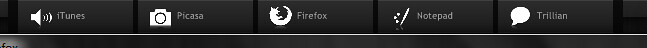I had previously had my WinXP Rainmeter set up and configured just how I wanted it. I finally decided to take the plunge and upgrade to Windows 7 (DX10!) so I backed up all my Rainmeter stuff and went for it. When I reinstalled Rainmeter and loaded my theme, everything technically loaded right, but all my icons are very aliased. I found an old screenshot of my desktop and I am not crazy. Here is a screencap of my looking at my screencap for comparison purposes.
Does anyone know what setting this is and how to change it back to anti-aliasing: on?
*EDIT*
Well, apparently where I had my image hosted doesn't keep things hosted for long. I'll re-up it after work, but until then I have just one question:
Why would my install of Rainmeter on WinXP have my entire theme Anti-Aliased by default, but my install of Rainmeter on Win7 show no signs of Anti-Aliasing on the same theme?
Thank you,
Ast0reth
It is currently April 26th, 2024, 11:00 pm
No Anti-Aliasing in Win7?
-
Ast0reth
- Posts: 5
- Joined: July 14th, 2010, 11:57 pm
No Anti-Aliasing in Win7?
Last edited by Ast0reth on July 15th, 2010, 11:11 am, edited 2 times in total.
-
Ast0reth
- Posts: 5
- Joined: July 14th, 2010, 11:57 pm
-
Ast0reth
- Posts: 5
- Joined: July 14th, 2010, 11:57 pm
Re: No Anti-Aliasing in Win7?
Does anyone know if Anti-Aliasing of images in Rainmeter is something that is done live (i.e. it could be a video card driver problem) or if it just smooths them once and uses those images?
Anything you know to point me in the right direction would be helpful.
Anything you know to point me in the right direction would be helpful.