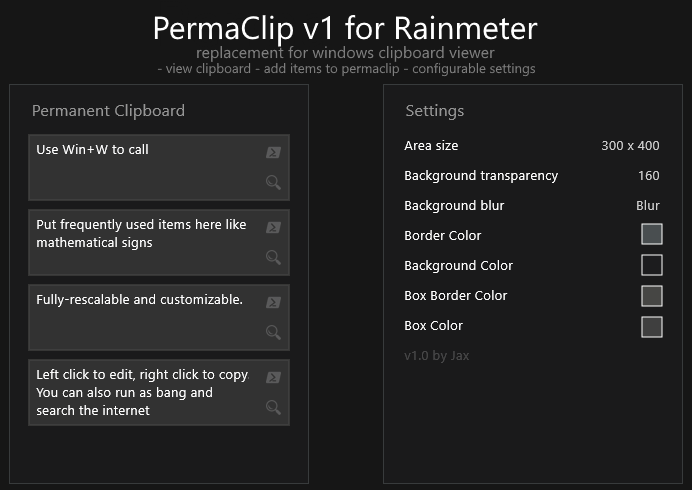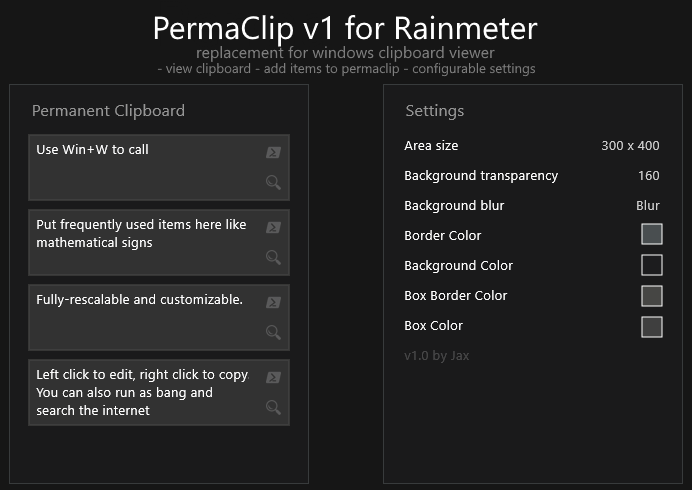Clipboard+ is the best clipboard for rainmeter i have found but 1st let me thank eclectic-tech because i got it from his page.
But like all clipboards on a desktop they are always in the way of something.
First i tried to add my idea to the clipboard+.ini and sort of got it to work but kept messing up, so tried a different path.
I created something like a hot corner so with a mouseover you can instantly open\close clipboard+. So it is out of the way
and off the desktop and out of way of things on your desktop till you need it.
So now on the the 2 things i am trying to adjust to make it a little more friendly.
1-Once clipboard+ is opened by the mouseover i have tried several MouseLeaveActions to get it to close but no luck.
So the only way to close clipboard+ is to mouseover the hot corner which can be tricky if done too fast some times.
2-So i love the middle mouse button feature to make the skin larger but it only enlarges to the right. Because i use my
hover skin the the right side of the monitor it goes off the screen if i enlarge. So i would like to make the skin enlarge to the left if possible.
Hope i explained this good enough to understand.
Rider45
https://weirdwallpapers.wordpress.com/
It is currently April 26th, 2024, 12:53 pm
Clipboard+ Hover - test
-
rider45
- Posts: 14
- Joined: March 15th, 2021, 12:10 am
Clipboard+ Hover - test
You do not have the required permissions to view the files attached to this post.
-
SilverAzide

- Rainmeter Sage
- Posts: 2611
- Joined: March 23rd, 2015, 5:26 pm
Re: Clipboard+ Hover - test
This is not possible without major re-design. This is just the way Windows works; the upper-left corner of a Windows window is 0,0 so when things get larger, they can only go down and to the right. The only way to change this behavior would be to add some rather complex code so that as the skin gets larger (growing down and to the right) you simultaneously move the skin up and to the left. How much you move it would determine how it behaves as it grows (from the center out, up-left, etc.).
-
rider45
- Posts: 14
- Joined: March 15th, 2021, 12:10 am
Re: Clipboard+ Hover - test
Hey thanks SilverAzide.SilverAzide wrote: ↑March 27th, 2021, 2:13 am This is not possible without major re-design. This is just the way Windows works; the upper-left corner of a Windows window is 0,0 so when things get larger, they can only go down and to the right. The only way to change this behavior would be to add some rather complex code so that as the skin gets larger (growing down and to the right) you simultaneously move the skin up and to the left. How much you move it would determine how it behaves as it grows (from the center out, up-left, etc.).
Moved the clipboard to the left 10pix that gives me 2 mouse clicks enlargement, enough enlargement that works well when needed.
And with out hiding the hot bar. It also makes closing clipboard+ a little easier with the extra room to mouseover the hot bar.
rider45
-
Active Colors

- Moderator
- Posts: 1254
- Joined: February 16th, 2012, 3:32 am
- Location: Berlin, Germany
Re: Clipboard+ Hover - test
There is a new clipboard skin that I particularly like and you may try in the meantime? https://www.deviantart.com/jaxoriginals/art/PermaClip-v1-0-872560313