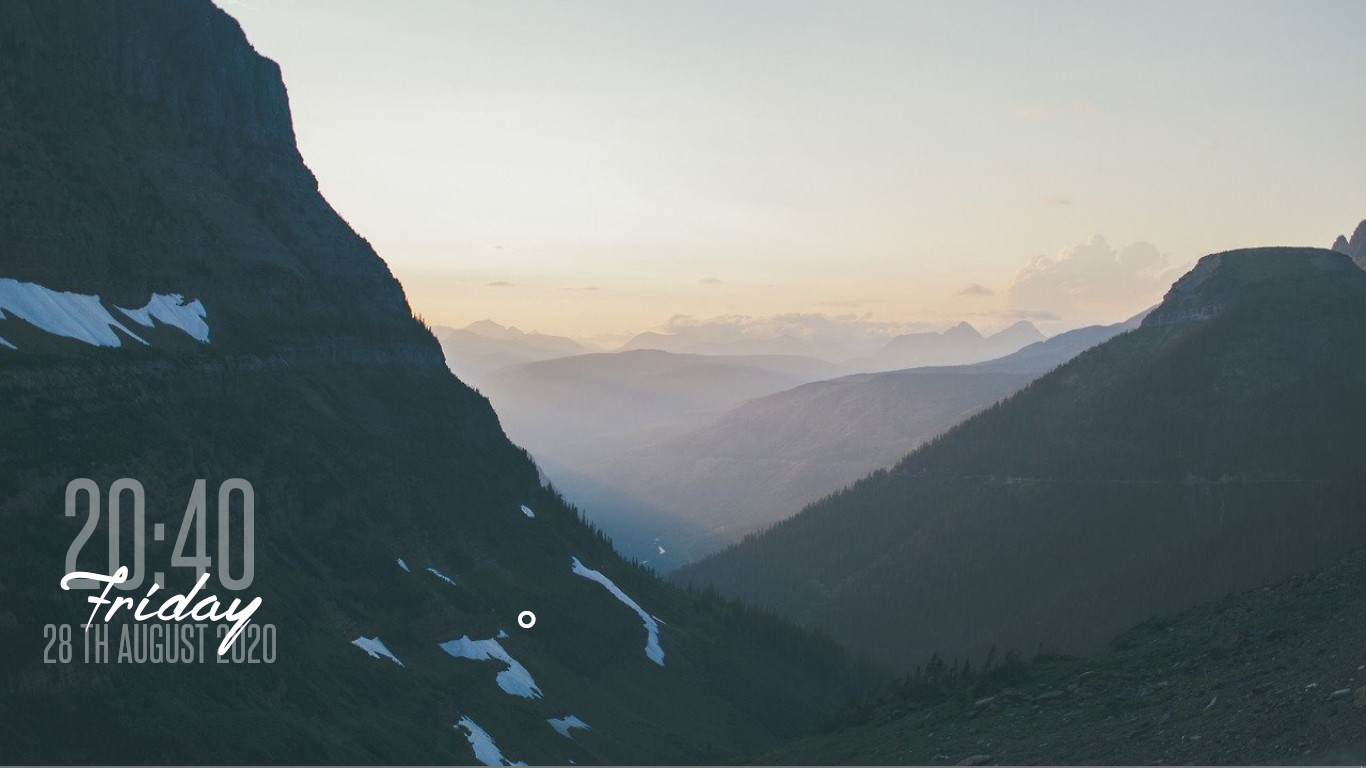Im from czech republic and Im using code: EZXX0009
My skin: http://rainmeterhub.com/skins/raleway-weather/
Code: Select all
[Rainmeter]
10-Foot HUD (Black) - Created by Stephen R Gibson, based on MoxaWeather.
Edited by Lilbitgimpy
[Metadata]
Name=
Config=
Description=
Instructions=
Version=
Tags=
License=
Variant=
Preview=
;End of added Metadata
[Variables]
;Find your weather code at Weather.com (like UKXX0296 below) and replace the one in this URL.
;To have the temperature display in Farenheit, delete "&unit=m" from the URL.
@include=#SKINSPATH#raleway\Variables\globalvariables.inc
URL=http://xml.weather.com/weather/local/#EZXX0009#?cc=*&unit=m&dayf=6
------------------------------------MEASURES-------------------------------------------
[MeasureWeatherRSS]
Measure=Plugin
Plugin=Plugins\WebParser.dll
UpdateRate=3600
Url=#URL#
RegExp="(?siU)<weather ver="(.*)">(.*)<tmp>(.*)</tmp>(.*)<t>(.*)</t>(.*)<icon>(.*)</icon>(.*)<day d="1" t="(.*)" dt="(.*)">(.*)<hi>(.*)</hi>(.*)<low>(.*)</low>(.*)<icon>(.*)</icon>(.*)<t>(.*)</t>(.*)<day d="2" t="(.*)" dt="(.*)">(.*)<hi>(.*)</hi>(.*)<low>(.*)</low>(.*)<icon>(.*)</icon>(.*)<t>(.*)</t>(.*)<day d="3" t="(.*)" dt="(.*)">(.*)<hi>(.*)</hi>(.*)<low>(.*)</low>(.*)<icon>(.*)</icon>(.*)<t>(.*)</t>(.*)"
StringIndex=1
[MeasureWeatherTemp]
Measure=Plugin
Plugin=Plugins\WebParser.dll
Url=[MeasureWeatherRSS]
StringIndex=3
[MeasureWeatherDesc]
Measure=Plugin
Plugin=Plugins\WebParser.dll
Url=[MeasureWeatherRSS]
StringIndex=5
Substitute="Fair":"FAIR","Cloudy":"CLOUDY","Showers in the Vicinity":"SHOWERS","Partly":"PARTLY","Mostly":"MOSTLY","Fog":"FOG","Clouds":"CLOUDS","Light":"LIGHT","Rain":"RAIN","Sunny":"SUNNY","Clear":"CLEAR"
-------------------------------------METERS--------------------------------------------
[MeterBG]
Meter=IMAGE
X=0
Y=0
W=120
H=160
SolidColor=0, 0, 0, 0
[MeterTemp]
MeasureName=MeasureWeatherTemp
Meter=STRING
X=550
Y=0
FontColor=#Color1#
StringStyle=NORMAL
FontSize=48
StringAlign=RIGHT
FontFace=#Font#
Antialias=1
Postfix="°"
[MeterDesc]
MeasureName=MeasureWeatherDesc
Meter=STRING
X=550
Y=68
FontColor=#Color1#
FontSize=32
StringAlign=RIGHT
FontFace=#Font#
Antialias=1