Question: is it possible to dynamically change font colour depending on values?
For example as the temp of the CPU gets higher (font colour) the shade of red gets brighter / darker and as it cools down it changes to blue which in turn gets brighter as the CPU cools?
It is currently April 26th, 2024, 3:40 pm
Dynamic CPU Frequency? (and more)
-
TechFreak1
- Posts: 10
- Joined: October 22nd, 2019, 1:27 pm
-
jsmorley

- Developer
- Posts: 22630
- Joined: April 19th, 2009, 11:02 pm
- Location: Fort Hunt, Virginia, USA
Re: Dynamic CPU Frequency? (and more)
While setting a color dynamically in a string is pretty trivial, I don't see how you create a "transition" effect that does what you want in a graceful way.
There is no graceful transition from Red to Blue in the color spectrum, as it has to go through Purple in one direction, and Yellow and Green in the other.
So you only "transition" within each of the primary colors, and end up with effects like:
Or:
There would have to be a very abrupt change at some point...
Then this gets more complicated, as I suspect you don't want to just go from 255,0,0 to 127,0,0 for "red" and 0,0,127 to 0,0,255 for "blue", which is what I did above. The "primary" colors. The change is not that dramatic. It will more likely end up being mixtures of red, green and blue, which will make for some interesting formulas.
There is no graceful transition from Red to Blue in the color spectrum, as it has to go through Purple in one direction, and Yellow and Green in the other.
So you only "transition" within each of the primary colors, and end up with effects like:
Or:
There would have to be a very abrupt change at some point...
Then this gets more complicated, as I suspect you don't want to just go from 255,0,0 to 127,0,0 for "red" and 0,0,127 to 0,0,255 for "blue", which is what I did above. The "primary" colors. The change is not that dramatic. It will more likely end up being mixtures of red, green and blue, which will make for some interesting formulas.
You do not have the required permissions to view the files attached to this post.
-
jsmorley

- Developer
- Posts: 22630
- Joined: April 19th, 2009, 11:02 pm
- Location: Fort Hunt, Virginia, USA
Re: Dynamic CPU Frequency? (and more)
You might find it easier to just define some number of [Variables], up to 100, but likely far less, that match a specific color to a specific or range of percentage values that your measure is at...
-
TechFreak1
- Posts: 10
- Joined: October 22nd, 2019, 1:27 pm
Re: Dynamic CPU Frequency? (and more)
Hmm, good point about the pallete transition looks like I need to rethink the design I had in mind.jsmorley wrote: ↑November 3rd, 2019, 5:03 pm While setting a color dynamically in a string is pretty trivial, I don't see how you create a "transition" effect that does what you want in a graceful way.
There is no graceful transition from Red to Blue in the color spectrum, as it has to go through Purple in one direction, and Yellow and Green in the other.
I see, thanks for the pointers and examples
True, it would indeed make for some interesting formulas lol this will keep my boredom at bay for along whilejsmorley wrote: ↑November 3rd, 2019, 5:03 pm
Then this gets more complicated, as I suspect you don't want to just go from 255,0,0 to 127,0,0 for "red" and 0,0,127 to 0,0,255 for "blue", which is what I did above. The "primary" colors. The change is not that dramatic. It will end up being mixtures of red, green and blue, which will make for some interesting formulas.
-
jsmorley

- Developer
- Posts: 22630
- Joined: April 19th, 2009, 11:02 pm
- Location: Fort Hunt, Virginia, USA
Re: Dynamic CPU Frequency? (and more)
Code: Select all
[Rainmeter]
Update=200
DynamicWindowSize=1
AccurateText=1
[Variables]
Red4=127,0,0
Red3=165,0,0
Red2=200,0,0
Red1=255,0,0
Blue4=0,0,127
Blue3=0,0,255
Blue2=5,80,255
Blue1=100,150,255
[MeasureLoop]
Measure=Loop
StartValue=15
EndValue=100
DynamicVariables=1
IfCondition=[MeasureLoop:%] < 12.5
IfTrueAction=[!SetOption MeterString FontColor "#Blue1#"][!UpdateMeter *][!Redraw]
IfCondition2=([MeasureLoop:%] > 12.5) && ([MeasureLoop:%] <= 25)
IfTrueAction2=[!SetOption MeterString FontColor "#Blue2#"][!UpdateMeter *][!Redraw]
IfCondition3=([MeasureLoop:%] > 25) && ([MeasureLoop:%] <= 37.5)
IfTrueAction3=[!SetOption MeterString FontColor "#Blue3#"][!UpdateMeter *][!Redraw]
IfCondition4=([MeasureLoop:%] > 37.5) && ([MeasureLoop:%] <= 50)
IfTrueAction4=[!SetOption MeterString FontColor "#Blue4#"][!UpdateMeter *][!Redraw]
IfCondition5=([MeasureLoop:%] > 50) && ([MeasureLoop:%] <= 62.5)
IfTrueAction5=[!SetOption MeterString FontColor "#Red1#"][!UpdateMeter *][!Redraw]
IfCondition6=([MeasureLoop:%] > 62.5) && ([MeasureLoop:%] <= 75)
IfTrueAction6=[!SetOption MeterString FontColor "#Red2#"][!UpdateMeter *][!Redraw]
IfCondition7=([MeasureLoop:%] > 75) && ([MeasureLoop:%] <= 87.5)
IfTrueAction7=[!SetOption MeterString FontColor "#Red3#"][!UpdateMeter *][!Redraw]
IfCondition8=[MeasureLoop:%] > 87.5
IfTrueAction8=[!SetOption MeterString FontColor "#Red4#"][!UpdateMeter *][!Redraw]
[MeterString]
Meter=String
MeasureName=MeasureLoop
FontSize=50
FontWeight=400
FontColor=255,255,255,255
SolidColor=0,0,0,1
AntiAlias=1
DynamicVariables=1
Text=%1 | [MeasureLoop:%,1]%
You do not have the required permissions to view the files attached to this post.
-
TechFreak1
- Posts: 10
- Joined: October 22nd, 2019, 1:27 pm
Re: Dynamic CPU Frequency? (and more)
Awesome, thanks! 


-
TechFreak1
- Posts: 10
- Joined: October 22nd, 2019, 1:27 pm
Re: Dynamic CPU Frequency? (and more)
Was able to adapt the code after abit of tweaking 

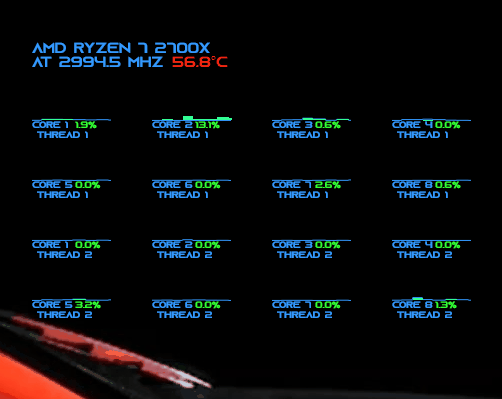
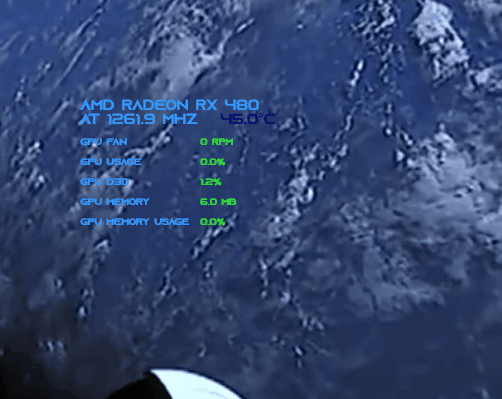
Edit: added second Gif.
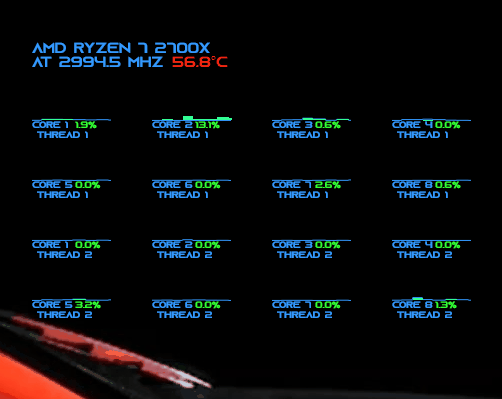
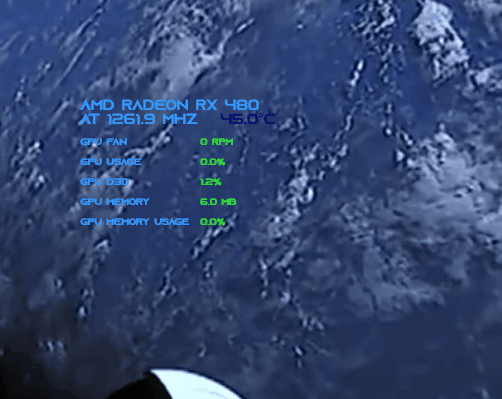
Code: Select all
[CPUTempStyle]
FontSize=11
FontWeight=400
FontColor=255,255,255,255
SolidColor=0,0,0,1
FontFace=#CPUTempFont#
FontColor=#CPUTemp#
StringAlign=LEFT
AntiAlias=1
DynamicVariables=1
Hidden=0
Percentua1=1
[MeasureTemp]
Measure=Plugin
Plugin=HWiNFO
HWiNFOSensorId=#CPUTempSensorId#
HWiNFOSensorInstance=#CPUTempSensorInstance#
HWiNFOEntryId=#CPUTempEntryId#
HWiNFOType=#CPUTempType#
UpdateDivider=5
DynamicVariables=1
StartValue=0
EndValue=100
IfCondition=[MeasureTemp:1] < 12.5
IfTrueAction=[!SetOption CPUTempLabel FontColor "#Blue1#"][!UpdateMeter *][!Redraw]
IfCondition2=([MeasureTemp:1] > 12.5) && ([MeasureTemp:1] <= 25)
IfTrueAction2=[!SetOption CPUTempLabel FontColor "#Blue2#"][!UpdateMeter *][!Redraw]
IfCondition3=([MeasureTemp:1] > 25) && ([MeasureTemp:1] <= 37.5)
IfTrueAction3=[!SetOption CPUTempLabel FontColor "#Blue3#"][!UpdateMeter *][!Redraw]
IfCondition4=([MeasureTemp:1] > 37.5) && ([MeasureTemp:1] <= 50)
IfTrueAction4=[!SetOption CPUTempLabel FontColor "#Blue4#"][!UpdateMeter *][!Redraw]
IfCondition5=([MeasureTemp:1] > 50) && ([MeasureTemp:1] <= 62.5)
IfTrueAction5=[!SetOption CPUTempLabel FontColor "#Red1#"][!UpdateMeter *][!Redraw]
IfCondition6=([MeasureTemp:1] > 62.5) && ([MeasureTemp:1 <= 75)
IfTrueAction6=[!SetOption CPUTempLabel FontColor "#Red2#"][!UpdateMeter *][!Redraw]
IfCondition7=([MeasureTemp:1] > 75) && ([MeasureTemp:1] <= 87.5)
IfTrueAction7=[!SetOption CPUTempLabel FontColor "#Red3#"][!UpdateMeter *][!Redraw]
IfCondition8=[MeasureTemp:1 > 87.5
IfTrueAction8=[!SetOption CPUTempLabel FontColor "#Red4#"][!UpdateMeter *][!Redraw]
[CPUTempLabel]
Meter=String
MeterStyle=CPUTempStyle
Text=[MeasureTemp:1]°C
X=160
Y=11
