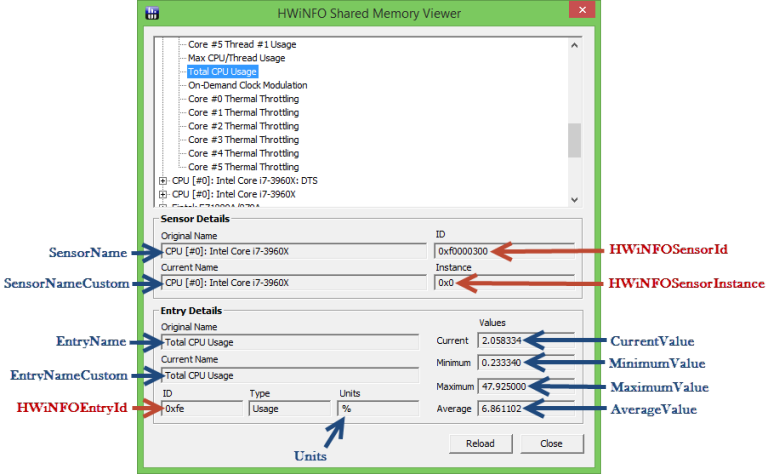Here is an example skin you can tear apart to see how to use the plugin. You will need to use the SharedMemoryViewer.exe that is included in the @Resources folder of the skin, to set the HWiNFO measures to reflect YOUR hardware.
This image will be of great help as you are setting your options:
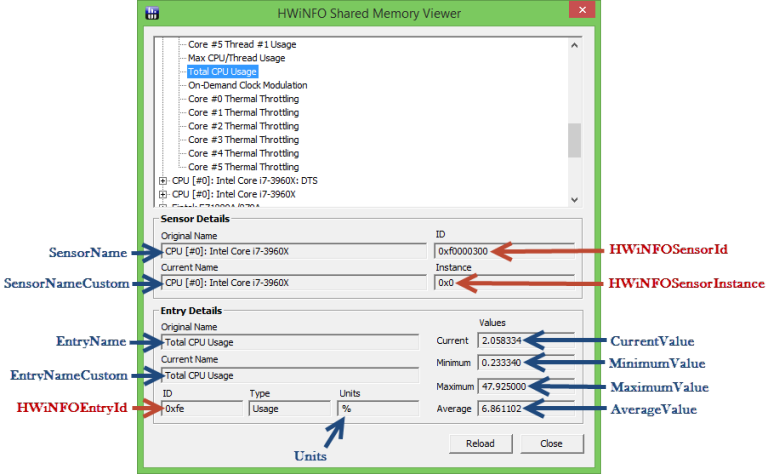
As will this thread in general:
http://www.hwinfo.com/forum/Thread-Rainmeter-plug-in-for-HWiNFO-2-0
IMPORTANT!
This skin requires that you get and run the latest HWiNFO (portable or installed) of version
4.47 or later for your 32bit/64bit architecture from:
http://www.fosshub.com/HWiNFO.html
DO NOT INSTALL THIS SKIN IF YOU ARE RUNNING AN EARLIER VERSION OF HWiNFO, or HAVE EXISTING SKINS that use it, and don't want to upgrade to at least 4.47. The HWiNFO plugin for Rainmeter that will be installed by this skin is incompatible with earlier versions of HWiNFO, and if you have existing HWiNFO skins you will need to extensively edit them to work with the new app and plugin.
Ok, we are all on the same page now, here is the skin:
HWiNFOcpu.rmskin
1.jpg
2.jpg
3.jpg
When you use the SharedMemoryViewer.exe program to view your sensors and what the plugin options for them are, you will have a list like this:
hw.jpg
That will give you an idea of the range of information the plugin provides. It's extensive... Memory, Motherboard, CPU, GPU, HDD drives, Fans, Network... That is for MY hardware of course, YOUR list will look a lot different. Be sure to set the [Variables] in HWiNFOVariables.inc correctly.
Feel free to ask any questions.
You do not have the required permissions to view the files attached to this post.