It is currently April 20th, 2024, 1:48 pm
I can't create a .ini file.
-
Epicfailen
- Posts: 1
- Joined: October 15th, 2012, 8:32 pm
I can't create a .ini file.
Hey  I'm trying out the first Rainmeter tutorial (http://rainmeter.net/cms/Rainmeter101-Tutorial1) and as the title says i can't create a .ini file. Apperently it should be as easy as pressing the right mouse button, create a new text document and save it as .ini istead of .txt but on my computer(windows 7) the only option is the .txt. If anyone know a solution to my problem i would be eternaly grateful
I'm trying out the first Rainmeter tutorial (http://rainmeter.net/cms/Rainmeter101-Tutorial1) and as the title says i can't create a .ini file. Apperently it should be as easy as pressing the right mouse button, create a new text document and save it as .ini istead of .txt but on my computer(windows 7) the only option is the .txt. If anyone know a solution to my problem i would be eternaly grateful  Thanks in advance
Thanks in advance 
-
jsmorley

- Developer
- Posts: 22629
- Joined: April 19th, 2009, 11:02 pm
- Location: Fort Hunt, Virginia, USA
Re: I can't create a .ini file.
Sure, in any Explorer window, use "Organize", then "Folder and Search Options / View". Then uncheck "Hide extensions for known file types". Click "Ok".
Now you should be all set.
Now you should be all set.
-
lysy1993lbn

- Posts: 291
- Joined: July 25th, 2011, 9:53 am
- Location: Lublin, Poland
Re: I can't create a .ini file.
"Never argue with an idiot, he will drag you down to his level and beat you with experience."
my deviantART | Alternative Rainmeter tray icons
my deviantART | Alternative Rainmeter tray icons
-
VasTex
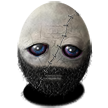
- Posts: 407
- Joined: September 20th, 2012, 3:17 pm
- Location: USA - Montana
Re: I can't create a .ini file.
The easiest way to save a file as a .ini file in Windows 7 is to do the following:
-Open a new text document
-Go to Save or Save As
-Save as type 'All Files(*.*)' instead of (*.txt)
-Name your file filename.ini
*Be sure to include the .ini at the end of your file name and Windows 7 will automatically make that file into a .ini file.
-Open a new text document
-Go to Save or Save As
-Save as type 'All Files(*.*)' instead of (*.txt)
-Name your file filename.ini
*Be sure to include the .ini at the end of your file name and Windows 7 will automatically make that file into a .ini file.
01010100 01100101 01100011 01101000 01101110 01101111 01101100 01101111 01100111 01101001
01100011 01100001 01101100 00100000 01000010 01100001 01100100 01100001 01110011 01110011
01100011 01100001 01101100 00100000 01000010 01100001 01100100 01100001 01110011 01110011

