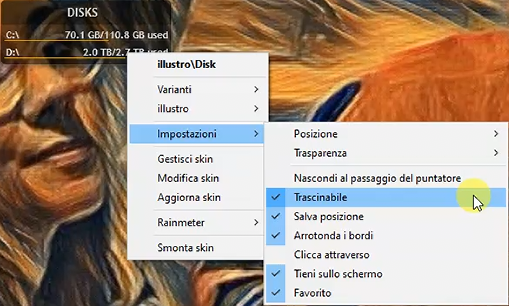Here is a video that can help you: Video
Watch only first ~30s to know all about installation. It goes fast, but you can change the playback speed on yt. Skip steps about HWiNFO if you dont need it. It's a software for many other sensors, all your Computer has.
So, you first have to install Rainmeter, then download a skin you want in .rmskin format.
Just double click on it and follow the steps.
After it's being installed, unload some of the current skins, or load some others by a click on Rainmeter icon in the Taskbar/Quick launch, Right click on it, find SKINS in the Menu, then find a skin suite and then a skin from the skin suite you wish to load.
Feel free to ask whatever you want. I'm using and making skins for Rainmeter since 2014. but still ask something very stupid and simple at times.