


ClockMoe

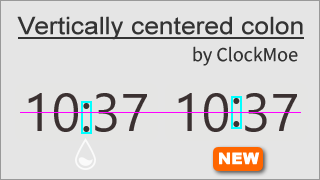
Features
- Digital clock for Windows desktop. Rainmeter skin.
- Synchronized with the Windows system clock.
- 12-hour/24-hour clock settings.
Download
ClockMoe_20210203.rmskin (263 KB, github.com)
SHA256 46506a625c1c42f7faadea22a717bd0b34b32257e1e7634c9607d04ed51f0d2a
Changelog (YYYY-MM-DD)
2021-02-03
* Fixed a wrong code in the context menu files.
2021-01-19
+ Open https://time.is/ in a browser by double-clicking the skin.
1. Double-click the downloaded ClockMoe_xxxx.rmskin and [Install].
2. Click the Rainmeter icon at the bottom-right of the desktop.
3. [Manage Rainmeter] window > [Skins] tab
4. Select the ClockMoe\Digital\Skin.ini and [Load]
Usage
- Right-click the skin to access the option settings.
- Scroll the mouse wheel button to resize the skin.
- Middle-click to change the clock style.
- Double-click to open https://time.is/ in a browser.
Credits
- DSEG Font Family v0.46(2020-03-15) by keshikan
- Lua script for synchronized with os clock, millisecond, T-Minus by killall-q
- Advanced context menus by jsmorley
