It is currently April 18th, 2024, 8:03 pm
VLC 1.0 released today...
-
jsmorley

- Developer
- Posts: 22629
- Joined: April 19th, 2009, 11:02 pm
- Location: Fort Hunt, Virginia, USA
-
Chewtoy

- Moderator
- Posts: 995
- Joined: June 10th, 2009, 12:44 pm
- Location: Sweden
Re: VLC 1.0 released today...
Neat. Though MPC is my player of choice, it does not handle as many formats as VLC. Time to see if it's time to get a new player of choice. :P
I don't think, therefore I'm not.
-
jsmorley

- Developer
- Posts: 22629
- Joined: April 19th, 2009, 11:02 pm
- Location: Fort Hunt, Virginia, USA
Re: VLC 1.0 released today...
Both are good. The problem with Media Player Classic is that you then really need to install one of the codec packages like K-Lite. VLC has pretty much everything you need built-in.Chewtoy wrote:Neat. Though MPC is my player of choice, it does not handle as many formats as VLC. Time to see if it's time to get a new player of choice. :P
I keep both installed just in case, but find VLC does the job for me 99.9% of the time.
-
gschoppe
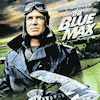
- Developer
- Posts: 93
- Joined: April 26th, 2009, 8:30 pm
- Location: St Johnsbury, VT
Re: VLC 1.0 released today...
I like vlc except for two things.. clicking on the progress bar moves the video to the nearest chapter, not where you clicked, and the arrow keys control position in video, not volume.. if you maximize a window, while playing a vid, it doesn't stay maximized when the vid ends, but windows thinks it is still maximized...
I use MPC and CCCP, and love them, but VLC is kept around for difficult wmvs or broken files
I use MPC and CCCP, and love them, but VLC is kept around for difficult wmvs or broken files

-
jsmorley

- Developer
- Posts: 22629
- Joined: April 19th, 2009, 11:02 pm
- Location: Fort Hunt, Virginia, USA
Re: VLC 1.0 released today...
There are some things that MPC does better as far as user interface. I agree with that. I also am not particularly in love with the new beefed up VLC GUI.gschoppe wrote:I like vlc except for two things.. clicking on the progress bar moves the video to the nearest chapter, not where you clicked, and the arrow keys control position in video, not volume.. if you maximize a window, while playing a vid, it doesn't stay maximized when the vid ends, but windows thinks it is still maximized...
I use MPC and CCCP, and love them, but VLC is kept around for difficult wmvs or broken files
But I like that I don't need a codec package, as they can sometimes cause conflicts with other tools which need codecs and it's just one less thing to manage. The only codec I have had to install since switching to VLC is the lame mp3 codec for Audacity. That (and as you say the ability to at least try to play "broken" files) is the selling point for me.
-
bhadkow

- Posts: 36
- Joined: May 5th, 2009, 7:28 am
Re: VLC 1.0 released today...
i use VLC and GOM players but most of the times i prefer gom cause its really simple to use and plays almost all the files our there..., but for broken files etc i use vlc....
-
shiraz07
- Posts: 56
- Joined: June 21st, 2009, 3:00 pm
Re: VLC 1.0 released today...
Was a long time user of VLC & still have the latest installed but rarely use it, much preferring KMPlayer now.
For a two hour film uses less CPU & a quarter of the memory that VLC uses & far less than foobar2000 for audio.Better interface & skins & plays everything you throw at it.Brilliant for capturing & saving a clip from a video.Probably the most advanced media player out there now.
For a two hour film uses less CPU & a quarter of the memory that VLC uses & far less than foobar2000 for audio.Better interface & skins & plays everything you throw at it.Brilliant for capturing & saving a clip from a video.Probably the most advanced media player out there now.
-
molokot
- Posts: 2
- Joined: August 9th, 2009, 11:37 pm
Re: VLC 1.0 released today...
hey, ive tried the kmp player, but the only down of it, is when i press enter (full screen) my screen goes purple, do you have any idea why thats happaning?
-
shiraz07
- Posts: 56
- Joined: June 21st, 2009, 3:00 pm
Re: VLC 1.0 released today...
Full screen is fine here from Enter or maximize button.
Try Preferences(F2) & reset by clicking on 'Initialize All Presets'.
Try Preferences(F2) & reset by clicking on 'Initialize All Presets'.
-
molokot
- Posts: 2
- Joined: August 9th, 2009, 11:37 pm
Re: VLC 1.0 released today...
problem was solved by reinstalling thx
