Hi first of all, great work on this mate, been waiting for something like this so thx!!
I'm wondering if someone would be kind enough to have a go at making this K.I.T.T style voice box for me as im crap at this sort of thing. Just need it to read the peeks (I think) for what I need it for.
Many thx!
http://www.youtube.com/watch?v=6hFyuvwQyV0
It is currently April 16th, 2024, 5:14 pm
AudioLevel
-
f1schu
- Posts: 4
- Joined: September 19th, 2014, 3:10 am
-
VasTex
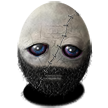
- Posts: 407
- Joined: September 20th, 2012, 3:17 pm
- Location: USA - Montana
Re: New Plugin: AudioLevel
Skin Requests
That being said we'd be happy to help you work it out for yourself. That's what we're here for.
That being said we'd be happy to help you work it out for yourself. That's what we're here for.
01010100 01100101 01100011 01101000 01101110 01101111 01101100 01101111 01100111 01101001
01100011 01100001 01101100 00100000 01000010 01100001 01100100 01100001 01110011 01110011
01100011 01100001 01101100 00100000 01000010 01100001 01100100 01100001 01110011 01110011
-
f1schu
- Posts: 4
- Joined: September 19th, 2014, 3:10 am
Re: New Plugin: AudioLevel
My bad did not see that xD
I will have a go at playing around with it and see what I can do, will post if I need help with something, Thx!
I will have a go at playing around with it and see what I can do, will post if I need help with something, Thx!
-
f1schu
- Posts: 4
- Joined: September 19th, 2014, 3:10 am
Re: New Plugin: AudioLevel
Just been playing around with this and seeing what things do and everything is working great.
I have one issue however. I'm not sure if this is related to an issue that was discussed earlier on in this thread about it getting stuck in a loop and buzzing but for me this is what happens.
When I first launch the plugin everything is fine, but if I then open a window (for example IE) and then minimise it to the taskbar or maximise a window that's been minimised to the taskbar previously I get a buzzing sound and the bars don't zero. If I open windows media player and play some music for a second and then stop it but leave media player open then the problem goes away and I can open and close windows without any buzzing and the bars zero as normal until I close windows media player and then the issue returns?
I'm using Windows 7 x64 with latest version of the plugin and the default VU meter skin un modified.
I have one issue however. I'm not sure if this is related to an issue that was discussed earlier on in this thread about it getting stuck in a loop and buzzing but for me this is what happens.
When I first launch the plugin everything is fine, but if I then open a window (for example IE) and then minimise it to the taskbar or maximise a window that's been minimised to the taskbar previously I get a buzzing sound and the bars don't zero. If I open windows media player and play some music for a second and then stop it but leave media player open then the problem goes away and I can open and close windows without any buzzing and the bars zero as normal until I close windows media player and then the issue returns?
I'm using Windows 7 x64 with latest version of the plugin and the default VU meter skin un modified.
-
VasTex
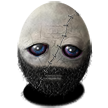
- Posts: 407
- Joined: September 20th, 2012, 3:17 pm
- Location: USA - Montana
Re: New Plugin: AudioLevel
Yea this was mentioned a few pages back.
I've never had the issue, but this was posted by Dank420 a while back as a 'fix' for the buzz. Just add this code to your code and it will refresh the skin anytime it hits a point where buzzing may occur. *Keep in mind that you'll need to change the line 'formula=[measureAudioRaw_Out] to 'formula=[YourMainAudioMeasure]' to reflect your code specifically.
If you have further, skin specific issues, please create your own topic to keep this one relatively clean. However, if you continue to have issues regarding this plugin specifically then feel free to post here again.
I've never had the issue, but this was posted by Dank420 a while back as a 'fix' for the buzz. Just add this code to your code and it will refresh the skin anytime it hits a point where buzzing may occur.
If you have further, skin specific issues, please create your own topic to keep this one relatively clean. However, if you continue to have issues regarding this plugin specifically then feel free to post here again.
01010100 01100101 01100011 01101000 01101110 01101111 01101100 01101111 01100111 01101001
01100011 01100001 01101100 00100000 01000010 01100001 01100100 01100001 01110011 01110011
01100011 01100001 01101100 00100000 01000010 01100001 01100100 01100001 01110011 01110011
-
f1schu
- Posts: 4
- Joined: September 19th, 2014, 3:10 am
Re: New Plugin: AudioLevel
Using the code posted above helped a little, now it only does it intermittently when minimising or maximising a window. Don't know if this will help to solve the issue but its only doing it if I use a Windows theme that has sounds when minimising or maximising windows.
Also wanted to ask if it is possible to have separate gain, attack, decay settings?
I have 3 bars measuring peak and want the one in the middle to have different settings to the left and right bars. Many thx!
Other than this buzzing issue this plugin is great and I've almost finished my skin too
Also wanted to ask if it is possible to have separate gain, attack, decay settings?
I have 3 bars measuring peak and want the one in the middle to have different settings to the left and right bars. Many thx!
Other than this buzzing issue this plugin is great and I've almost finished my skin too
-
Dank420

- Posts: 145
- Joined: April 3rd, 2013, 1:04 am
- Location: O-High-O
Re: New Plugin: AudioLevel
i found when using multiple skins even if linked to one parent buzz could happen, (i think due to refresh times?) So fiddled and found Play Ding worked so ....
current state of what my buzzkill looks like, linked to player to avoid system sound, but lose say browser sounds.... also changes update for 40 to 1000 while no sound....(assuming you make update=#updaterate#)
i use win7 so ding at C:\Windows\Media\ding.wav, might be elsewhere for others?
i found using ding i dont here buzz even, instead of buzz stopp .. just no buzz....
lightwieght would be
might not need buzzkillcounter if single skin, i use it to refresh multiple and timing cutting each other off seemed maybe an issue? so counter worked......
as stated about would need to change [measureAudioRaw_Out] to reflect your audio parentmeasure
not sure if linking to player will help your skin , but play ding might!
current state of what my buzzkill looks like, linked to player to avoid system sound, but lose say browser sounds.... also changes update for 40 to 1000 while no sound....(assuming you make update=#updaterate#)
i found using ding i dont here buzz even, instead of buzz stopp .. just no buzz....
lightwieght would be
as stated about would need to change [measureAudioRaw_Out] to reflect your audio parentmeasure
not sure if linking to player will help your skin , but play ding might!
-
thekey
- Posts: 56
- Joined: July 25th, 2013, 4:13 pm
Re: New Plugin: AudioLevel
Does anyone else experience this bug and possibly know of a fix for this plugin "stalling" when using a PLAY bang? When playing music or other audio it works perfectly as intended, but if I have a skin utilize the play bang to produce a sound the visualization stalls out above the "zero" value. It happens with both my custom skin utilizing this plugin and the example one.
I noticed that it does not provide this problem when Windows Media Center is open, and the problem goes away momentarily when Windows produces a sound such as a dialog box opening.
I noticed that it does not provide this problem when Windows Media Center is open, and the problem goes away momentarily when Windows produces a sound such as a dialog box opening.
You do not have the required permissions to view the files attached to this post.
-
MarcoPixel
- Posts: 41
- Joined: June 8th, 2012, 9:43 am
- Location: Austria
Re: New Plugin: AudioLevel
Thanks for you plugin, really looks gorgeous on the desktop.
Just one question, is it possible to smoothen the values at the spectrum bars?
Just one question, is it possible to smoothen the values at the spectrum bars?
-
dgrace

- Developer
- Posts: 265
- Joined: June 28th, 2014, 8:32 am
- Location: Tokyo, Japan
Re: New Plugin: AudioLevel
If by "smoothen" you mean to change the rates at which they grow/shrink, yes you can adjust them via the FFTAttack and FFTDecay settings. See the docs here: http://docs.rainmeter.net/manual-beta/plugins/audiolevel
Cheers,
dave
Cheers,
dave
