I've tried various encodings, but I generally stick with UTF-16.
Does this trailing spaces feature only work when I use UseD2D=1? Or does it work with UseD2D=0 as well? I haven't tested that. I'm currently set to UseD2D=0.
Edit: I just checked. Trailing spaces work with UseD2D=1. I made the assumption that it would work with both UseD2D =0 and =1. The 3.0 changelog didn't specify.
It is currently April 19th, 2024, 1:36 am
Empty "blank" characters not showing when using UseD2D=1
-
Virginityrocks

- Posts: 478
- Joined: February 26th, 2011, 10:22 pm
Re: Empty "blank" characters not showing when using UseD2D=1
Droptop Four
Dropdown menu bar & app launcher for Windows & Rainmeter
Dropdown menu bar & app launcher for Windows & Rainmeter
-
jsmorley

- Developer
- Posts: 22629
- Joined: April 19th, 2009, 11:02 pm
- Location: Fort Hunt, Virginia, USA
Re: Empty "blank" characters not showing when using UseD2D=1
It only works with UseD2D=1
-
Virginityrocks

- Posts: 478
- Joined: February 26th, 2011, 10:22 pm
Re: Empty "blank" characters not showing when using UseD2D=1
Shoot. I can't use UseD2D=1 in its current state. How is the development going on that front, by the way? It seems to work well for me. Once UseD2D becomes default I will make the changes to my suite.
Droptop Four
Dropdown menu bar & app launcher for Windows & Rainmeter
Dropdown menu bar & app launcher for Windows & Rainmeter
-
jsmorley

- Developer
- Posts: 22629
- Joined: April 19th, 2009, 11:02 pm
- Location: Fort Hunt, Virginia, USA
Re: Empty "blank" characters not showing when using UseD2D=1
We have a fairly large hurdle to get over in order to reconcile some padding and spacing issues between GDI+ and D2D, but are working hard on them. I don't have any ETA just now, but hope it won't be too much longer.Virginityrocks wrote:Shoot. I can't use UseD2D=1 in its current state. How is the development going on that front, by the way? It seems to work well for me. Once UseD2D becomes default I will make the changes to my suite.
In the meantime, we will look at what can be done with this specific issue to make GDI+ and D2D behave the same with leading and trailing spaces.
It should be noted in general terms that AFTER we have D2D working the way we want, and make it the default (for systems that support it), there will be TONS of changes and improvements that we will make that will only be supported with UseD2D=1. I only say this so folks can start planning for a time when they will be putting out skins that will need to be set to "Windows 7 or better".
-
Virginityrocks

- Posts: 478
- Joined: February 26th, 2011, 10:22 pm
Re: Empty "blank" characters not showing when using UseD2D=1
Perfect. That would make the transition easier. I can't wait. It seems D2D really improves the appearance of fonts, especially thin fonts like Segoe UI Light.
Droptop Four
Dropdown menu bar & app launcher for Windows & Rainmeter
Dropdown menu bar & app launcher for Windows & Rainmeter
-
Brian

- Developer
- Posts: 2678
- Joined: November 24th, 2011, 1:42 am
- Location: Utah
Re: Empty "blank" characters not showing when using UseD2D=1
Trailing whitespace when enclosed in quotes will now work for both D2D and GDI+ rendering as of the next beta release.
-Brian
-Brian
-
Virginityrocks

- Posts: 478
- Joined: February 26th, 2011, 10:22 pm
Re: Empty "blank" characters not showing when using UseD2D=1

Droptop Four
Dropdown menu bar & app launcher for Windows & Rainmeter
Dropdown menu bar & app launcher for Windows & Rainmeter
-
sa3er

- Posts: 152
- Joined: March 2nd, 2013, 7:18 am
- Location: Tehran
Re: Empty "blank" characters not showing when using UseD2D=1
You can also use Alt+0160 for invisible space character. 
-
Virginityrocks

- Posts: 478
- Joined: February 26th, 2011, 10:22 pm
Re: Empty "blank" characters not showing when using UseD2D=1
Yes, but I don't like that when the encoding changes, the spaces become a german A or a square.
Droptop Four
Dropdown menu bar & app launcher for Windows & Rainmeter
Dropdown menu bar & app launcher for Windows & Rainmeter
-
iNjUST
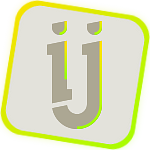
- Posts: 117
- Joined: June 20th, 2012, 12:44 am
Re: Empty "blank" characters not showing when using UseD2D=1
I think I found a bug with this update, but I'll write here to avoid making a whole new thread over a small issue: I think an unintentional consequence of this is that now #CRLF# is now treated as a space character of sorts. I noticed this in a skin where I have a Right-aligned string, with a line break, such as:Brian wrote:Trailing whitespace when enclosed in quotes will now work for both D2D and GDI+ rendering as of the next beta release.
-Brian
Code: Select all
[SampleMeter]
Meter=String
X=100
Y=0
StringAlign=Right
Text="Some#CRLF#Text"In 3.0 r2012, there is a space after the last character before the line break, and the two lines are no longer equally aligned at the right edge.

