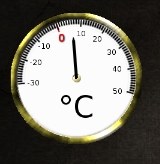
just change the weathercode to your location, download the following images and copy it to your @Resources\Images folder or change the imasge-paths in the skin to your optional folder
http://www.vanneel.de/Bilder/thermometer.png
http://www.vanneel.de/Bilder/needle.png
Code: Select all
Update=1000
[Metadata]
Name=Thermometer
Author=vanneel@live.de
Information=analog thermometer
License=no
Version=1.0
[MeasureYahooWeather]
Measure=Plugin
Plugin=WebParser
UpdateRate=1800
Url="http://weather.yahooapis.com/forecastrss?w=702332&u=c"
RegExp=(?siU)<link.*>(.*)</link>.*city=\"(.*)\".*region=\"(.*)\".*country=\"(.*)\".*temperature=\"(.*)\".*distance=\"(.*)\".*pressure=\"(.*)\".*speed=\"(.*)\".*chill=\"(.*)\".*direction=\"(.*)\".*speed=\"(.*)\".*humidity=\"(.*)\".*visibility=\"(.*)\".*pressure=\"(.*)\".*rising=\"(.*)\".*sunrise=\"(.*)\".*sunset=\"(.*)\".*<title>.*:.*m .*(.*)</title>.*lat>(.*)<.*long>(.*)<.*yweather:condition.*text=\"(.*)\".*code=\"(.*)\".*temp=\"(.*)\".*yweather:forecast.*day=\"(.*)\".*low=\"(.*)\".*high=\"(.*)\".*text=\"(.*)\".*code=\"(.*)\".*yweather:forecast.*day=\"(.*)\".*low=\"(.*)\".*high=\"(.*)\".*text=\"(.*)\".*code=\"(.*)\".*
StringIndex=1
[MeasureWeatherTemp]
Measure=Plugin
Plugin=WebParser
Url=[MeasureYahooWeather]
StringIndex=23
[MeasureTemp]
Measure=Calc
Formula=[MeasureWeatherTemp]+30
MinValue=0
MaxValue=80
DynamicVariables=1
[MeterThermometer]
Meter=Image
ImageName=#@#Images\thermometer.png
W=150
H=150
X=0
Y=100
[MeterNeedle]
MeasureName=MeasureTemp
Meter=Rotator
X=0r
Y=0r
W=150
H=150
ImageName=#@#Images\needle.png
OffsetX=3
OffsetY=0
StartAngle=1.4
RotationAngle=3.6
