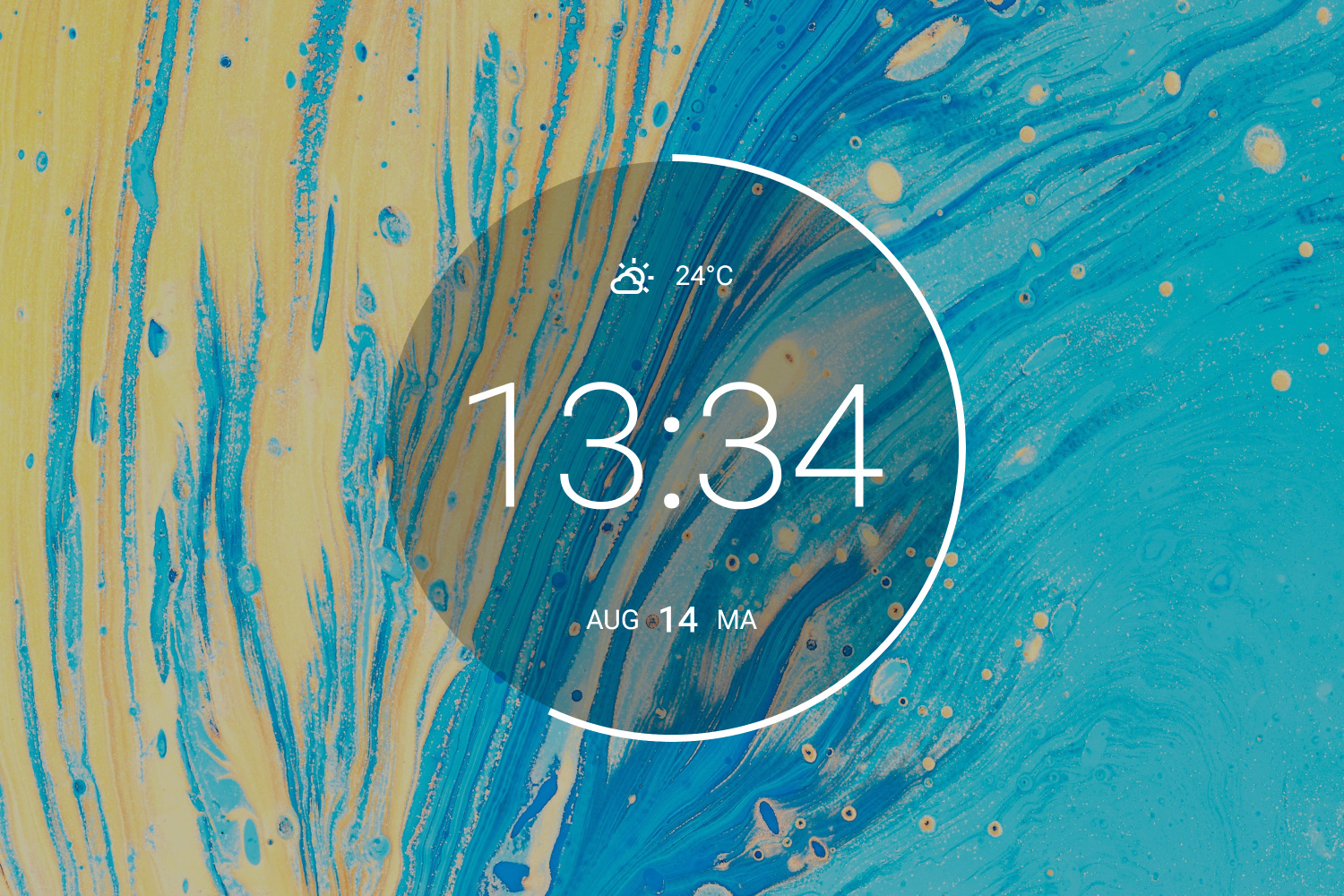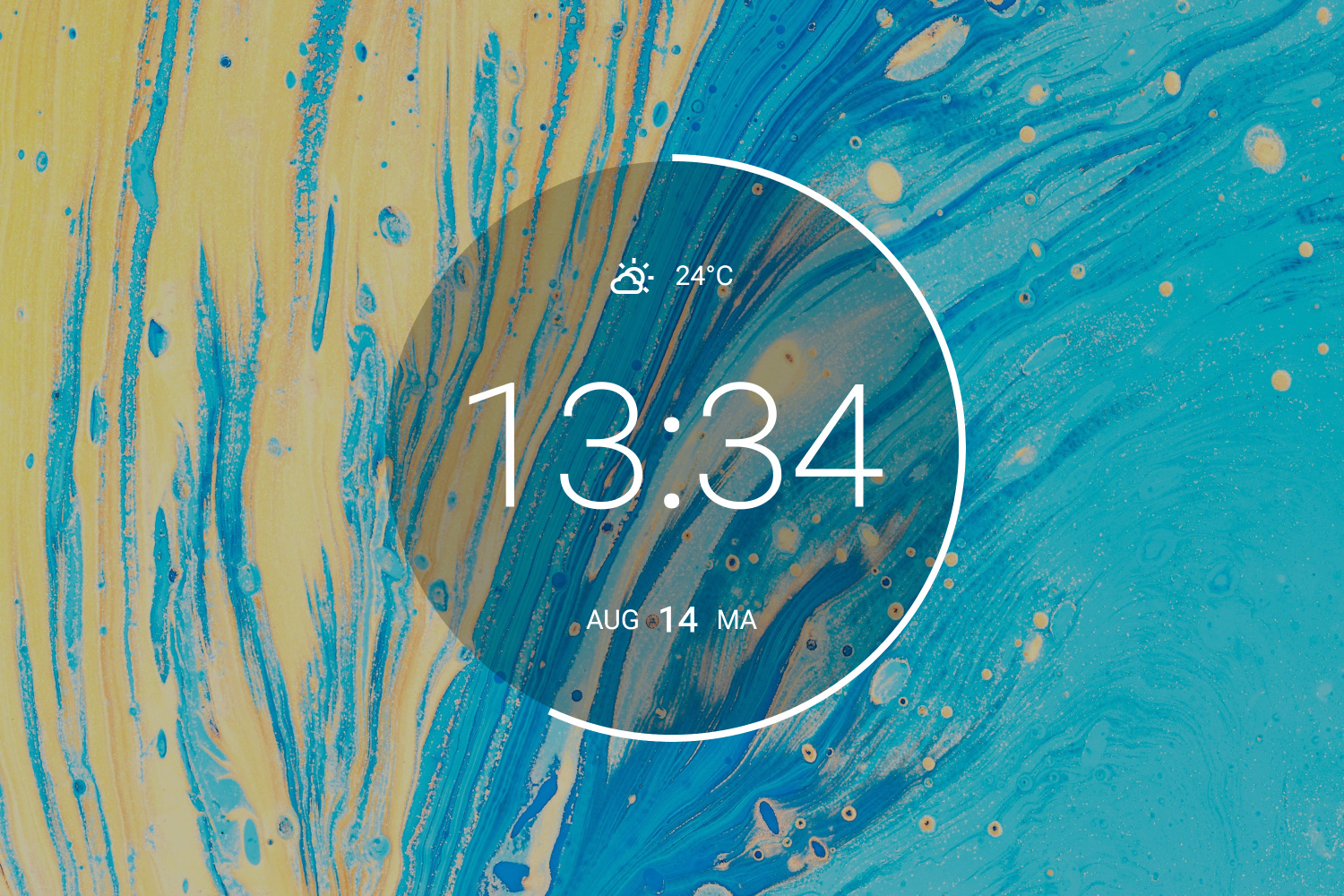It is currently April 24th, 2024, 5:07 pm
Clocks and timer skins
-
JelleDekkers
- Posts: 127
- Joined: September 27th, 2017, 6:32 pm
- Location: Netherlands
Post
by JelleDekkers »
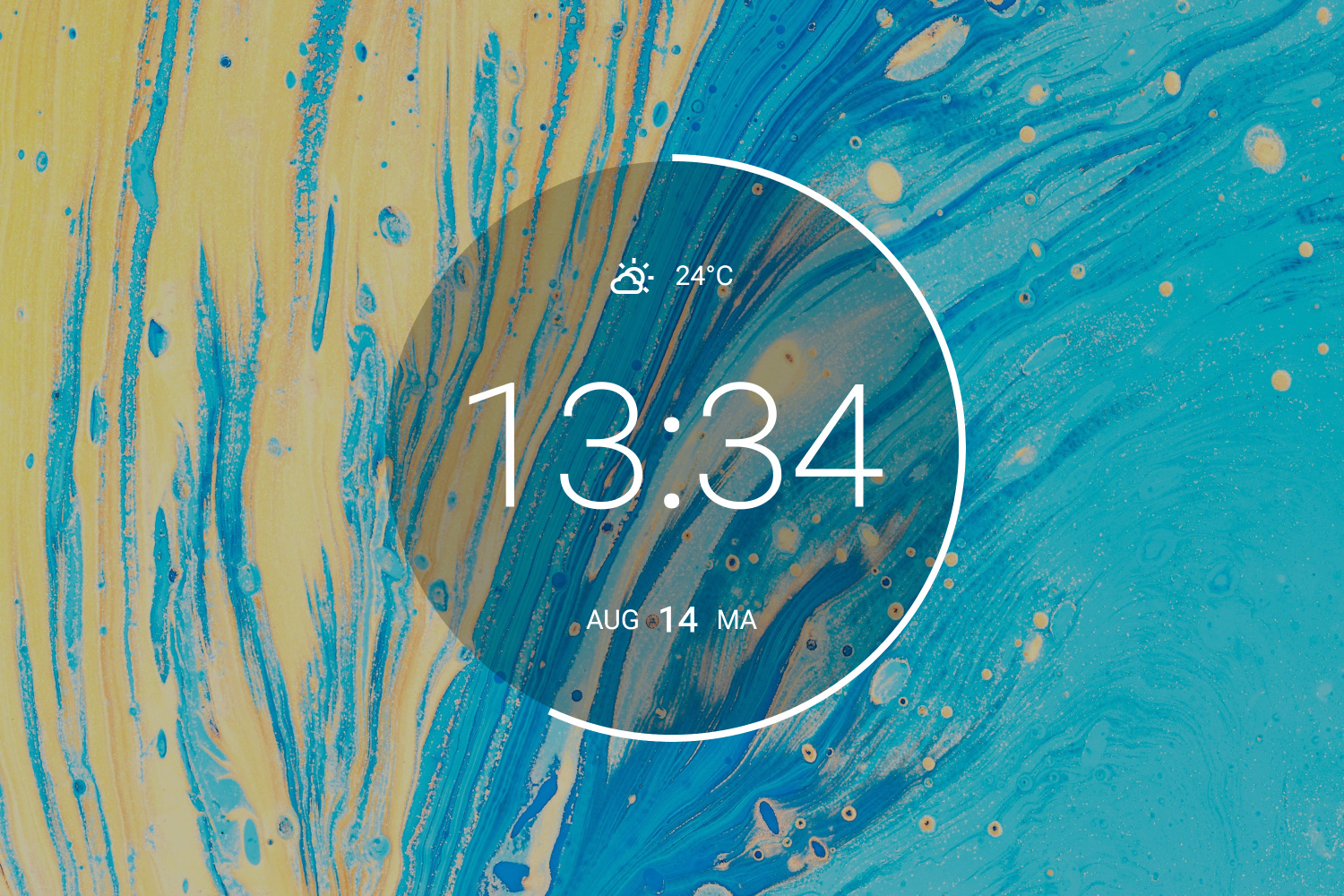
This is a recreation of the Android widget found on Motorola devices. There are various options for the outer circle.
As always, right-click and hit "Settings..." to change the settings.
View the version history on GitHub!You do not have the required permissions to view the files attached to this post.
Last edited by JelleDekkers on September 18th, 2023, 7:13 pm, edited 1 time in total.
-
JelleDekkers
- Posts: 127
- Joined: September 27th, 2017, 6:32 pm
- Location: Netherlands
Post
by JelleDekkers »
I've just updated the skin, the weather information should work once again!
-
Adore33
- Posts: 1
- Joined: August 15th, 2023, 7:40 pm
Post
by Adore33 »
Hello Jelle Dekkers,
I just wanted to thank you for your Moto Rainmeter skin.
Also thank you for updating the weather readout that got messed up.

Thank you

Last edited by Adore33 on August 18th, 2023, 4:50 pm, edited 1 time in total.
-
northstarcakes
- Posts: 1
- Joined: September 12th, 2023, 7:47 pm
Post
by northstarcakes »
Hi,
Is there a way to switch the weather from C to F?
Thanks!
-
eclectic-tech
- Rainmeter Sage
- Posts: 5406
- Joined: April 12th, 2012, 9:40 pm
- Location: Cedar Point, Ohio, USA
Post
by eclectic-tech »
northstarcakes wrote: ↑September 12th, 2023, 7:48 pm
Hi,
Is there a way to switch the weather from C to F?
Thanks!
Right-click the skin, click 'Settings...'.
A file will open in your text editor. Find the line:
Code: Select all
WeatherUnits=Metric
; The units of the weather info. Valid values are "Metric" and "Imperial".
Change the line so it is
WeatherUnits=Imperial.
Save the file, close the editor, and refresh the MOTO skin.