That has nothing to do with the ResMon plugin in Rainmeter. In spite of what the name might imply, it is not a general purpose access point to things in the Resource Monitor application in Windows, but very specific (and almost entirely useless in my opinion) to the following, and only the follwing Windows resources, in total or for a single named process:
GDI: Number of GDI objects.
USER: Number of USER objects.
Handle: Number of open handles.
Window: Number of open system window handles.
The documentation is both correct and complete about what the plugin does.
Wishing it did something entirely different is not unreasonable, but that doesn't make the docs incorrect...
I think you might have more luck with the
PerfMon plugin, which has a more broad view that is based on the Windows Performance Monitor application. Even that is not going to give you some sorted list of objects however. That would take an entirely new plugin. PerfMon gives you the value for a single, named performance counter from Windows, and there is absolutely no way to have it return "the top 3" of anything.