FlyingHyrax wrote: My fault for naming the thread "C# and multithreading". Tad bit too broad.
It is currently April 26th, 2024, 5:36 am
[help] C# and multithreading
-
jsmorley

- Developer
- Posts: 22630
- Joined: April 19th, 2009, 11:02 pm
- Location: Fort Hunt, Virginia, USA
Re: [plzhelp] C# and multithreading
-
Aragas
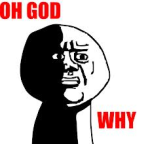
- Posts: 64
- Joined: December 24th, 2012, 6:56 pm
Re: [plzhelp] C# and multithreading
Ready. Code is dirty, but it works. I will make it good tomorrow.
UPD:
Don't touched UpdateCounter, for what, you say, is that thing?
UPD:
Don't touched UpdateCounter, for what, you say, is that thing?
-
jsmorley

- Developer
- Posts: 22630
- Joined: April 19th, 2009, 11:02 pm
- Location: Fort Hunt, Virginia, USA
Re: [plzhelp] C# and multithreading
I'll have to look more carefully at it, but I think there might be some confusion about what it does.
It has two possible values for the ConnectionType option on the measure.
If the value is "network", then it simply uses NetworkInterface.GetIsNetworkAvailable() to see if the computer is connected to any network. Returns 1 if yes, -1 if no.
If the value is "internet", then it still checks NetworkInterface.GetIsNetworkAvailable() to be sure that there is a network present (as checking for the internet is pointless if there isn't) and then does the Dns.GetHostAddresses("www.msftncsi.com") to see if the internet is available. Returns 1 if yes, -1 if either there is no network at all, or if the DNS function fails.
Unless I'm misunderstanding something, I'm not sure I see those separate functions in the way you have done the code.
It has two possible values for the ConnectionType option on the measure.
If the value is "network", then it simply uses NetworkInterface.GetIsNetworkAvailable() to see if the computer is connected to any network. Returns 1 if yes, -1 if no.
If the value is "internet", then it still checks NetworkInterface.GetIsNetworkAvailable() to be sure that there is a network present (as checking for the internet is pointless if there isn't) and then does the Dns.GetHostAddresses("www.msftncsi.com") to see if the internet is available. Returns 1 if yes, -1 if either there is no network at all, or if the DNS function fails.
Unless I'm misunderstanding something, I'm not sure I see those separate functions in the way you have done the code.
-
jsmorley

- Developer
- Posts: 22630
- Joined: April 19th, 2009, 11:02 pm
- Location: Fort Hunt, Virginia, USA
Re: [plzhelp] C# and multithreading
UpdateCounter is tied to the UpdateRate option on the measure. It is similar in how it works to the UpdateRate option on the WebParser measure. The purpose at the end of the day is to enforce a "default" update rate for the plugin. Since UpdateDivider is something that is controlled entirely by the standard measure code, (and not the plugin) UpdateRate is used so I can set a default of 20 updates between executions of the DNS checking. It can be overriden by the user of course, but we would never want to be checking the DNS every second if the user leaves off UpdateDivider on the measure, which would be a default of UpdateDivider=1.Aragas wrote:UPD:
Don't touched UpdateCounter, for what, you say, is that thing?
So what happens is UpdateRate is read from the measure when the plugin is loaded, and then on each update it checks to see if UpdateCounter is zero (run now) or non-zero. (don't execute the actions, but instead increment UpdateCounter until it is equal to UpdateRate, then set it to zero.)
-
Aragas
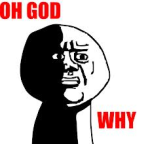
- Posts: 64
- Joined: December 24th, 2012, 6:56 pm
Re: [plzhelp] C# and multithreading
Okay, yet i understand how its work. Easy to fix, i'll make it tomorrow.jsmorley wrote:I'll have to look more carefully at it, but I think there might be some confusion about what it does.
It has two possible values for the ConnectionType option on the measure.
If the value is "network", then it simply uses NetworkInterface.GetIsNetworkAvailable() to see if the computer is connected to any network. Returns 1 if yes, -1 if no.
If the value is "internet", then it still checks NetworkInterface.GetIsNetworkAvailable() to be sure that there is a network present (as checking for the internet is pointless if there isn't) and then does the Dns.GetHostAddresses("www.msftncsi.com") to see if the internet is available. Returns 1 if yes, -1 if either there is no network at all, or if the DNS function fails.
Unless I'm misunderstanding something, I'm not sure I see those separate functions in the way you have done the code.
UPD:
Hm. About UpdateCounter. Yea, it should be in thread. Will make it too.
-
jsmorley

- Developer
- Posts: 22630
- Joined: April 19th, 2009, 11:02 pm
- Location: Fort Hunt, Virginia, USA
Re: [plzhelp] C# and multithreading
Cool. It is important to understand that in the context of this plugin, there is a difference between "network", and "internet"Aragas wrote: Okay, yet i understand how its work. Easy to fix, i'll make it tomorrow.
Network is just that your computer's network adapter is enabled, and that you are connected to some some LAN. (local area network) Most likely it will mean you are connected to a router or a modem provided by your ISP.
NetworkInterface.GetIsNetworkAvailable() has nothing at all to do with the "internet". It is defined as "A network connection is considered to be available if any network interface is marked "up" and is not a loopback or tunnel interface."
Internet means that you can actually go outside of your LAN to the WAN (wide area network) and access a remote site. We test that by connecting to the DNS server defined in Windows, and resolving the IP for that "www.msftncsi.com" host address.
I have designed it to support the same thing Windows 7+ does on the network icon on the taskbar. If you have no "network" at all, the icon gets a red "X" on it. If the network is ok, but you can't access the "internet", then you get a yellow "!" on the icon.
http://blog.superuser.com/2011/05/16/windows-7-network-awareness/
I don't do the step where they connect via HTTP to "www.msftncsi.com" and get the text contents of the site, as that can just as easily be done with WebParser if that additional test is desired. So in effect, if you use CheckNet and then WebParser, you can get the full functionality of that "Network Connectivity Status Indicator" (NCSI) Windows provides in your skins, including the "connected to the internet but blocked by a login page at some coffee shop / hotel / etc." bit.
In truth, the "network" checking would never need to be threaded. It is a simple call to to a entirely local Windows API and is always instantaneous. However it is possible (if unlikely) that the connection to the DNS server for testing "internet" could be slow, so that really needs to be threaded to be safe. It is best to just do both in the same thread however, as I have made the "internet" testing dependent on the results of the "network" testing. There is absolutely no point in trying to get to the internet if you have no network.
-
jsmorley

- Developer
- Posts: 22630
- Joined: April 19th, 2009, 11:02 pm
- Location: Fort Hunt, Virginia, USA
Re: [plzhelp] C# and multithreading
I'm not entirely convinced this is true. If UpdateCounter is not equal to zero, then nothing should be executed at all, and perhaps there is no need for a thread to spawn. The entire point of UpdateRate / UpdateCounter is to keep the actions from executing on every update of the skin (the measure in the skin more specifically) and I'm skeptical that we want to spawn a new thread every one second (Update=1000 x UpdateDivider=1) when 19 times out of 20 it will just find that UpdateCounter is not equal to zero and immediately end.Aragas wrote: Hm. About UpdateCounter. Yea, it should be in thread. Will make it too.
I'm not sure what the "right" way to approach this is. While the DNS check normally takes less than one second to finish, I am hesitant to have the plugin opening new threads every one second, even if they don't do much. UpdateRate is designed to have the entire thing be "skipped" after the first execution, unless UpdateCounter has reached the value of UpdateRate.
Poiru or Brian may have a better feel for this due to their experiences with threads in C++ in the context of Rainmeter.
Feels to me though, that UpdateRate in this case means "every 20 measure updates", not "every 20 times the thread completes". They may not in fact be equal if the DNS check really is "slow".
The flow to me sorta feels like:
Code: Select all
Update()
If UpdateCounter is zero
Start thread
Execute actions
Thread ends and plugin value is set when actions are finished
Else
Skip thread and actions
Endif
Increment UpdateCounter
If UpdateCounter is equal to UpdateRate
Set UpdateCounter to zero
Endif
Return existing or new plugin value from actions.
-
FlyingHyrax
- Posts: 232
- Joined: July 1st, 2011, 1:32 am
- Location: US
Re: [plzhelp] C# and multithreading
+1jsmorley wrote: Poiru or Brian may have a better feel for this due to their experiences with threads in C++ in the context of Rainmeter.
For my part, I'm reaching the point of despair...
I might need to take a day off. :Phyrax wrote:It hangs Rainmeter? Fantastic! It crashed it before. Though when it crashed, I didn't have to bother exiting Rainmeter before copying a new plugin build into the settings directory...
Flying Hyrax on DeviantArt
-
jsmorley

- Developer
- Posts: 22630
- Joined: April 19th, 2009, 11:02 pm
- Location: Fort Hunt, Virginia, USA
Re: [plzhelp] C# and multithreading
Oh, I thought you had your's working ok. Now I really am sorry for hijacking the thread.FlyingHyrax wrote: +1
For my part, I'm reaching the point of despair... I might need to take a day off. :P
-
FlyingHyrax
- Posts: 232
- Joined: July 1st, 2011, 1:32 am
- Location: US
Re: [plzhelp] C# and multithreading
It's fine.jsmorley wrote: <snip> Now I really am sorry for hijacking the thread.
Update:
Well, I feel rather silly: I totally missed this.
Brian already made a plugin that does exactly everything I ever could have possibly wanted mine to do. Fancy that.
Mr. Morley, I cede the thread.
Flying Hyrax on DeviantArt
