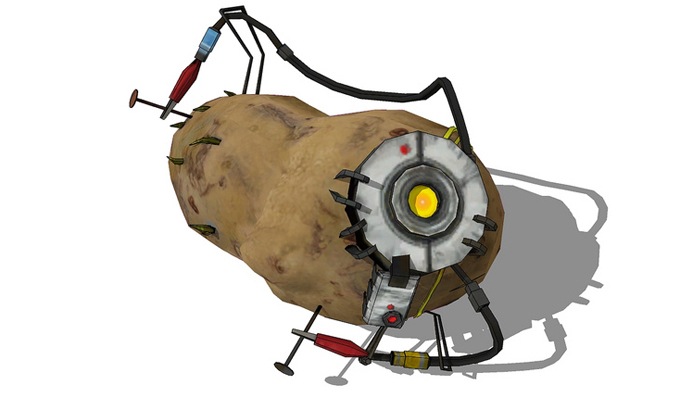http://www.sublimetext.com/forum/viewtopic.php?f=5&t=1604&start=0
This is a plugin for incrementing stuff which is fairly often used in RM.
Installation:
- create new folder and copy all files there in your package folder
- if the keybinding isnt working, edit your own user-keybind
Usage:
Start with your Meter/Measure you want to clone
Code: Select all
[Test0]
Meter = String
MeterStyle = daStyle
Code: Select all
[Test0]
Meter = String
MeterStyle = daStyle
[Test0]
Meter = String
MeterStyle = daStyle
[Test0]
Meter = String
MeterStyle = daStyle
Code: Select all
[Test0]
Meter = String
MeterStyle = daStyle
Code: Select all
[Test[b]0[/b]]
Meter = String
MeterStyle = daStyle
[Test[b]0[/b]]
Meter = String
MeterStyle = daStyle
[Test[b]0[/b]]
Meter = String
MeterStyle = daStyle