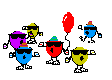I have a little program, which detects if an app is running or not. If it is active there is a box behind an icon (spotify), if not, the box should dissappear. However it doesn't. It updates when it recognizes that something is active but not if I close the programm. I made a test Meter (MeterText) and this does work, but the box is still visible.
Code: Select all
[Rainmeter]
Update=100
[Variables]
Color=1,1,1,1
Text=neither
[MeasureProcess]
Measure=Plugin
Plugin=Process
ProcessName=Spotify.exe
DynamicVariables=1
IfBelowValue=0
IfBelowAction=[!SetVariable Color "1,1,1,1"][!SetVariable Text
"off"][!UpdateMeter MeterText][!UpdateMeter MeterShape]
IfAboveValue=0
IfAboveAction=[!SetVariable Color "1,1,1,150"][!SetVariable Text
"on"][!UpdateMeter MeterText][!UpdateMeter MeterShape]
[MeterText]
Meter=String
Text=#Text#
FontSize=15
x=60
y=60
DynamicVariables=1
[MeterShape]
Meter=Shape
Shape=Rectangle 0,0,50,50,4 | FillColor #Color# | StrokeWidth 0
DynamicVariables=1
[MeterProcess]
Meter=Image
ImageName=#@#App\Spotify.png
W=50
H=50
DynamicVariables=1
MouseOverAction=[!SetOption MeterProcess W 60][!SetOption
MeterProcess H 60][!UpdateMeter MeterProcess][!SetOption
MeterShape Shape "Rectangle 0,0,60,60,4 | FillColor #Color# |
StrokeWidth 0"][!UpdateMeter MeterShape]
MouseLeaveAction=[!SetOption MeterProcess W 50][!SetOption
MeterProcess H 50][!UpdateMeter MeterProcess][!SetOption
MeterShape Shape "Rectangle 0,0,50,50,4 | FillColor #Color# |
StrokeWidth 0"][!UpdateMeter MeterShape]
LeftMouseUpAction=[C:\Users\Adrian\AppData\Roaming\Spotify
\Spotify.exe]